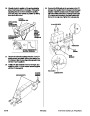12.
Using scissors, cut a 50 mm slit in the floor carpet in
the area shown. Do not the damage the vehicle
harness when cutting the floor carpet.
16. Remove the two clips, turn over the carpet, and
route the BUS cable toward the rear of the vehicle.
BUS CABLE
WIRE
TIE
BUS
CABLE
50
mm
CLIPS
CARPET
(Turn over.)
FLOOR
CARPET
13.
14.
Route the BUS cable under the floor carpet toward
the rear of the vehicle.
17. Fold the excess BUS cable several times, and
secure the excess length with a cushion tape.
Secure the BUS cable to the vehicle harness with
one wire tie.
Fold here.
15.
Cut a cushion tape in half, and secure the BUS
cable to the floor panel with the two pieces of
cushion tape in the areas shown.
BUS CABLE
CUSHION TAPE
(HALF)
CARPET
BUS CABLE
CUSHION
TAPES
BUS
CABLE
CUSHION
TAPE
(HALF)
FLOOR
PANEL
18. Secure the BUS cable to the floor panel with two
cushion tapes in the area shown.
CUSHION
TAPE
©
1999 American Honda Motor Co., Inc. - All Rights Reserved.
AII20459(9908)
5 of 9
| Categories | Car Audio and Video, Honda Civic Manuals, Honda Manuals |
|---|---|
| Document Type | Free Auto PDF Instruction Manual Download |
| Download File |
|
| Document File Type | |
| Publisher | automobiles.honda.com |
| Wikipedia's Page | Honda Civic |
| Copyright | Attribution Non-commercial |
(0 votes, average: 0 out of 5)