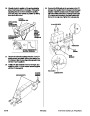1
9. Tilt the left rear seat-back forward, then route the
BUS cable behind the seat belt anchor and under the
left side trim panel.
21. Remove the clip from the left side trim panel, and
pull the BUS cable down under the bottom edge of
the trim panel.
CLIP
BUS CABLE
LEFT REAR
SEAT-BACK
BUS CABLE
LEFT SIDE
TRIM PANEL
BUS
CABLE
LEFT
SIDE TRIM
PANEL
InstallingtheBaseBracket
22. Remove and retain the left rear bumper beam
SEAT BELT ANCHOR
mounting bolt.Position the base bracket on the floor
panel, and align the larger hole in the bracket with
the bumper beam bolt hole.
20.
Secure the BUS cable to the floor panel with one
cushion tape.
BUMPER BEAM BOLT
MOUNTING BOLT
(Reuse.)
FELT-TIP
PEN
BUS CABLE
CUSHION
TAPE
23.
Using a felt-tip pen, mark the location of the smaller
hole in the base bracket on the floor panel. Remove
the base bracket, and lightly center-punch the mark.
6
of 9
AII20459(9908)
© 1999 American Honda Motor Co., Inc. - All Rights Reserved.
| Categories | Car Audio and Video, Honda Civic Manuals, Honda Manuals |
|---|---|
| Document Type | Free Auto PDF Instruction Manual Download |
| Download File |
|
| Document File Type | |
| Publisher | automobiles.honda.com |
| Wikipedia's Page | Honda Civic |
| Copyright | Attribution Non-commercial |
(0 votes, average: 0 out of 5)