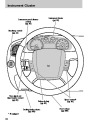Entertainment Systems
18.
LOAD:PresstoloadaCD.To
loadaCDdisctoaspecificslot,
pressLOADandselecttheslotnumberbypressingthememory
presetbuttons.PressandholdLOADtoautoloaduptosixdiscs.
19.
CDslot:InsertaCD,label
sideup.
Auxiliary input jack (Line in)-(if equipped)
WARNING:Drivingwhiledistractedcanresultinlossofvehicle
control,accidentandinjury.Mazdastronglyrecommendsthat
driversuseextremecautionwhenusinganydevicethatmaytaketheir
focusofftheroad.Thedriver’sprimaryresponsibilityisthesafe
operationoftheirvehicle.Onlyusecellphonesandotherdevicesnot
essentialtothedrivingtaskwhenitissafetodoso.
Yourvehiclemaybeequippedwith
anAuxiliaryInputJack(AIJ).The
AuxiliaryInputJackprovidesaway
toconnectyourportablemusic
playertothein-vehicleaudio
system.Thisallowstheaudiofroma
portablemusicplayertobeplayed
throughthevehiclespeakerswith
highfidelity.Toachieveoptimal
performance,pleaseobservethe
followinginstructionswhen
attachingyourportablemusicdevicetotheaudiosystem.
Requiredequipment:
1.
2.
Anyportablemusicplayerdesignedtobeusedwithheadphones
Anaudioextensioncablewithstereomale1/8in.(3.5mm)
connectorsateachend
Toplayyourportablemusicplayerusingtheauxiliaryinputjack:
1.
2.
Beginwiththevehicleparkedandtheradioturnedoff.
Ensurethatthebatteryinyourportablemusicplayerisneworfully
chargedandthatthedeviceisturnedoff.
3.
4.
Attachoneendoftheaudioextensioncabletotheheadphone
outputofyourplayerandtheotherendoftheaudioextensioncable
totheAIJinyourvehicle.
Turntheradioon,usingeitheratunedFMstationoraCDloaded
intothesystem.Adjustthevolumetoacomfortablelisteninglevel.
32
Product Specification
| Categories | Mazda B-Series Manuals, Mazda Manuals |
|---|---|
| Tags | Mazda B2300 |
| Model Year | 2009 |
| Download File |
|
| Document File Type | |
| Copyright | Attribution Non-commercial |