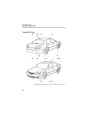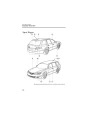InteriorComfort
AudioSystem
qOperatingtheIn-DashCDChangerí
Channel preset buttons
Load button CD slot
CD play button
CD eject button
Track up
button
Scan
button
Track down
button
Disc down
button
Fast-forward
button
Repeat button
Reverse button
Disc up button
Random button
InsertingtheCD
Normalinsertion
TheCDmustbelabel-sideupwhen
inserting.Theauto-loadingmechanism
willsettheCDandbeginplay.Therewill
beashortlapsebeforeplaybeginswhile
theplayerreadsthedigitalsignalsonthe
CD.
1.
2.
Presstheloadbutton(
).
When“IN”isdisplayed,inserttheCD.
InsertingCDsintodesiredtraynumber
1.
2.
Pressandholdtheloadbutton(
forabout2secondsuntilabeepis
heard.
)
Thediscnumberandthetracknumber
willbedisplayed.
Pressthechannelpresetbuttonforthe
desiredtraynumberwithin3seconds
afterthebeepisheard.
NOTE
ACDcannotbeinsertedwhilethe
displayreads“WAIT”.Abeeping
soundcanbeheardduringthiswaiting
time.Simultaneouslypressingthe
power/volumedialandtheloadbutton
3. When“IN”isdisplayed,inserttheCD.
NOTE
(
thisbeepingsoundONorOFF.
)forabout2secondswillturn
TheCDcannotbeinsertedtothe
desiredtraynumberifthenumberis
alreadyoccupied.
6-36
íSomemodels.
Product Specification
| Categories | Mazda 6 Manuals |
|---|---|
| Model Year | 2005 |
| Download File |
|
| Document File Type | |
| Copyright | Attribution Non-commercial |