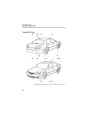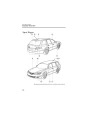KnowingYourMazda
DoorsandLocks
NOTE
NOTE
(U.S.A.)
Alldoorsandthehatch/liftgate
l
l
Thisdevicecomplieswithpart15of
theFCCRules.Operationissubject
tothefollowingtwoconditions:(1)
Thisdevicemaynotcauseharmful
interference,and(2)thisdevicemust
acceptanyinterferencereceived,
includinginterferencethatmaycause
undesiredoperation.
cannotbelockedwhenanydooris
openandthekeyisintheignition
switch.
Confirmthatallthedoorsandthe
hatch/liftgatearelockedvisuallyor
audiblybyuseofthedoubleclick.
l
Unlockbutton
(CANADA)
l
Tounlockthedriver'sdoor,pressthe
unlockbuttonandthehazardwarning
lightswillflashtwice.
ThisdevicecomplieswithRSS-210
ofIndustryCANADA.Operationis
subjecttothefollowingtwo
conditions:(1)thisdevicemaynot
causeinterference,and(2)this
devicemustacceptanyinterference,
includinginterferencethatmaycause
undesiredoperationofthedevice.
Tounlockallthedoorsandthehatch/
liftgate,presstheunlockbuttonagain
within5secondsandthehazardwarning
lightswillflashtwice.
NOTE
NOTE
Afterunlockingwiththetransmitter,all
doorsandthehatch/liftgatewill
automaticallylockifoneofthedoorsor
thehatch/liftgateisnotopenedwithin
about30seconds.
Ifthelockandunlockbuttonsare
pressedsequentially,thehazard
warninglightsmaynotflashcorrectly.
Lockbutton
Tolockthedoorsandthehatch/liftgate,
pressthelockbuttonandthehazard
warninglightswillflashonce.
Trunkbutton
Toopenthetrunk,pressthetrunkbutton.
NOTE
Toconfirmthatallthedoorsandthe
hatch/liftgatehavebeenlocked,pressthe
lockbuttonagainwithin5seconds.If
theyareclosedandlocked,thehornwill
soundandthehazardwarninglightswill
flashonce.
Thetrunkbuttonisdisabledwhenthe
glovebox-mountedtrunklidrelease
lock-outbuttonisintheOFFposition.
RefertoRemoteTrunkLidRelease
Lock-Outonpage3-20.
3-4
Product Specification
| Categories | Mazda 6 Manuals |
|---|---|
| Model Year | 2005 |
| Download File |
|
| Document File Type | |
| Copyright | Attribution Non-commercial |