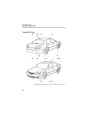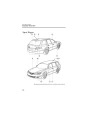InteriorComfort
AudioSystem
Pressthetrackdownbutton( )onceto
skipbacktothebeginningofthecurrent
track.
Presstherandombutton(
againtocancelrandomplay.
)once
Discsearch
Pressthediscupbutton(
forwardtothebeginningofthenextCD.
Pressthediscdownbutton( )to
)toskip
skipbacktothebeginningoftheprevious
CD.
Musicscan
Thisfeaturehelpstofindaprogramby
playingaboutthefirst10secondsofeach
track.
Pressthescanbutton(
)duringplay
tostartscanplayoperation(thetrack
numberwillflash).
Pressthescanbutton(
tocancelscanplay.
)onceagain
NOTE
Iftheunitisleftinscan,normalplay
willresumewherescanwasselected.
Repeatplay
Thisfeaturemakesitpossibletolistento
aselectionrepeatedly.
Presstherepeatbutton(
Thecurrentselectionwillberepeated
“RPT”willbedisplayed).
)duringplay.
(
Presstherepeatbutton(
tocancelrepeatplay.
)onceagain
Randomplay
ThisfeatureallowstheCDplayerto
randomlyselecttheorderofthesongs.
Presstherandombutton(
)during
play.Thenextselectionwillberandomly
selected(“RDM”willbedisplayed).
6-38
Product Specification
| Categories | Mazda 6 Manuals |
|---|---|
| Model Year | 2005 |
| Download File |
|
| Document File Type | |
| Copyright | Attribution Non-commercial |