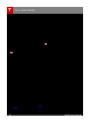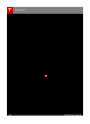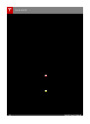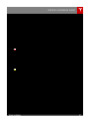Smart Air Suspension
Note: If Model S is equipped with Smart Air
Suspension, you may hear the sound of the
compressor when Model S starts, as the
system’s reservoirfills with air.
example, the suspension does not lower if a
door is open.
Location-Based Suspension
Smart Air Suspension has both manual and
automatic modes of operation.
Location-Based suspension saves you from
manually having to raise the suspension every
time you arrive at a frequently-used location
where a higher suspension is needed (steep
driveways or ramps, deep snow, speed bumps,
etc.).
Manual Height Adjustments
Caution: Before adjusting the suspension
height, ensure Model S is clear of all
obstacles, above and below.
Whenever you raise the suspension to High or
Very High, Model S saves the location.
Manually raising the height of Model S is useful
when you need extra ground clearance, such
as steep driveways or ramps, deep snow,
speed bumps, etc.
When you return to the saved location,
Model S raises the suspension and the
instrument panel displays this message:
With Model S powered on, or the brake pedal
pressed, use the touchscreen to manually
change the ride height. Touch Controls >
Suspension, then choose from:
•
Very High. When set to Very High, the
suspension automatically lowers to High
when driving speed reaches 22 mph
Note:
(35
km/h).
•
•
•
High. When set to High, the suspension
automatically lowers to Standard when
driving speed reaches 34 mph (55 km/h).
Standard. The Standard setting ensures
optimum comfort and handling under all
loading conditions.
Low. Lowering the height can make it
easier to load or unload cargo and
passengers.
•
To raise the suspension to High, you must
be driving slower than 34 mph (55 km/h).
To raise it to Very High, you must be
driving slower than 22 mph (35 km/h). If
you are driving faster than these speeds
when returning to a saved location, the
suspension does not raise until Model S
slows down.
After leaving a saved location, the
suspension may not lower based on an
automatic lowering speed that you have
set (Controls > Suspension > Automatic
Lowering) until you are driving faster than
the auto-raising speed thresholds
described above.
•
•
If Model S reaches a saved location and
the existing suspension setting is higher
than the level that has been saved for that
location, the suspension is not adjusted.
To remove an auto-raising location
If you do not want the suspension to auto-
raise at a saved location, touch the X in the
auto-raising location status message that
displays at a saved location. Doing so removes
the auto-raise location and the suspension no
longer raises automatically when you arrive at
the location.
Note: Available settings depend on your
driving speed and other conditions. For
108
Model S Owner's Manual
| Categories | Tesla, Tesla Model S |
|---|---|
| Download File |
|
| Document Type | Owners Manual |
| Language | English |
| Product Brand | Tesla, Model S |
| Document File Type | |
| Copyright | Attribution Non-commercial |
(0 votes, average: 0 out of 5)