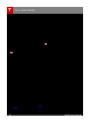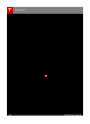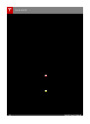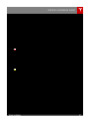Maps and Navigation
Trip Planner
Note: For security reasons, erase your favorite
destinations if you sell Model S (see Erasing
Personal Data on page 103).
Trip Planner helps you take longer road trips
withconfidence. If reaching your destination
requires charging, Navigation routes you
through the appropriate supercharger
locations. Trip Planner selects a route that
minimizes the time you spend driving and
charging.
Updated Maps
To receive updated Maps, periodically connect
Model S to a Wi-Fi network (see Connecting
to Wi-Fi on page 124). As updated Maps
become available, they are sent to Model S
over Wi-Fi only. The touchscreen displays a
message informing you when new Maps have
been installed.
After selecting a destination, touch Trip on the
bottom left of the turn-by-turn direction list to
display the Trip Overview, which shows:
•
•
The list of supercharger stops.
The charging time required at each
supercharger stop.
•
Estimated amount of battery energy
available when you arrive at thefirst
supercharger location.
Touch Resume to return to the turn-by-turn
direction list at any time.
While charging at each supercharger stop, the
charging screen displays the remaining charge
time needed for your trip.
Note: If a supercharger located on your
existing route experiences an outage, Trip
Planner displays anotification and reroutes
you to adifferent supercharger location.
Favorite Destinations
Add any destination to your list of
Favorites by either touching itsflag
while navigating to it, or by
displaying it on the map then
touching its pin. Then, in the popup
dialog that appears, touch the
Favorites icon. When a destination is
on your Favorites list, the icon is
blue. To remove a favorite
destination, touch the Favorites icon
again.
If you frequently navigate to a destination, you
may want to add it as a Favorite to avoid
having to enter the location's name or address
each time. When you add a destination as a
Favorite, you can easily navigate to it by
touching PLACES, then selecting it from the
list of Favorites. The Favorites list has
placeholders for your Home and Work
locations. In fact, Model S may prompt you to
save a current location as Home or Work
based on your usage pattern.
118
Model S Owner's Manual
| Categories | Tesla, Tesla Model S |
|---|---|
| Download File |
|
| Document Type | Owners Manual |
| Language | English |
| Product Brand | Tesla, Model S |
| Document File Type | |
| Copyright | Attribution Non-commercial |
(0 votes, average: 0 out of 5)