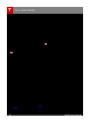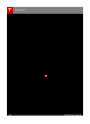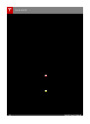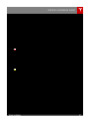Autopark
Autopark shifts Model S into Drive or Reverse
(based on which button you pressed) and
drives into the parking space until the sensors
have detected an obstacle, or Model S has
moved the maximum distance of 39 feet (12
meters), at which point parking is considered
completed and Autopark shifts Model S into
Park.
Stopping or Canceling Summon
You can stop Model S at any time while
Summon is actively moving Model S in or out
of a parking space by pressing the key's top
center button (Lock/Unlock All button).
Summon also cancels when:
•
•
•
•
Model S detects an obstacle and can not
move forward for more than two seconds.
The maximum distance of approximately
Note: If you want Autopark to move Model S
multiple times in the same direction, up to the
maximum of 39 feet (12 meters), press and
release the key's Lock/Unlock All button to
stop the parking process, then re-initiate the
parking process by holding this button until
hazard lightsflash continuously. Then press
the same button on the key (Front Trunk for
forward or Rear Trunk for reverse).
39
feet (12 meters) is exceeded.
A door handle is pressed or a door is
opened.
You interact with any vehicle control
(steering wheel, brakes, accelerator pedal,
gear stalk, etc.).
•
You press the key's front or rear trunk
button.
Note: Autopark can move Model S a short
distance laterally to avoid an obstacle but in
doing so, does not return to the vehicle to its
driving path (i.e. Autopark does not attempt
to move Model S around an obstacle).
Limitations
Summon is unlikely to operate as intended in
the following types of situations:
Note: All vehicle controls (steering wheel,
brakes, accelerator pedal, gear stalk, etc.) are
disabled when Autopark is in the process of
moving Model S in or our of a parking space.
Interacting with any control cancels the
parking process, stops Model S and engages
the parking brake.
•
The road is sloped. Autopark is designed
to operate onflat roads only.
•
One or more of the ultrasonic sensors is
damaged, dirty, or obstructed (such as by
mud, ice, or snow).
Weather conditions (heavy rain, snow, fog,
or extremely hot or cold temperatures)
are interfering with sensor operation.
The sensors areaffected by other
electrical equipment or devices that
generate ultrasonic waves.
•
•
Using Summon To Unpark
To use summon to unpark, you must have
used it to park Model S and the vehicle must
have remained stationary since parked.
Warning: The list above does not
represent an exhaustive list of situations
that may interfere with proper operation
of Autopark's Summon feature. It is the
driver's responsibility to remain in control
of Model S at all times. Pay close
attention to the parking and unparking
process and stay prepared to take
immediate action.
Follow the same steps, but move the vehicle in
the opposite direction using the other button
on the key. For example, if you pulled forward
into the parking space by pressing the Front
Trunk (Frunk) button, press the Rear Trunk
button to reverse out of the parking space
(and vice versa). Provided the environment
has not changed since Summon parked Model
S (i.e. no obstructions have been introduced),
Model S follows a similar path when it exits the
parking space. If obstacles are detected,
Model S attempts to avoid the obstacles while
staying as close as possible to its original path.
When Model S reaches the location at which
the original parking process began, the
unparking is considered complete, Model S
stops and Autopark shifts Model S into Park.
82
Model S Owner's Manual
| Categories | Tesla, Tesla Model S |
|---|---|
| Download File |
|
| Document Type | Owners Manual |
| Language | English |
| Product Brand | Tesla, Model S |
| Document File Type | |
| Copyright | Attribution Non-commercial |
(0 votes, average: 0 out of 5)