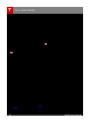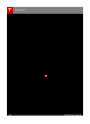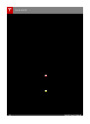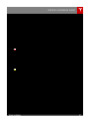Autopark
If Model S is equipped with Driver Assistance
components (see About Driver Assistance on
page 65), and you have purchased the
optional Autopilot Tech Package, Autopark is
designed to:
1.
When driving below 15 mph (24 km/h),
monitor the instrument panel to
determine when Autopark has detected a
potential parking space. When Autopark
detects a parking space, the instrument
panel displays a parking icon.
•
Park Model S in parallel and perpendicular
parking spaces on public roads. Using
data from the ultrasonic sensors, Autopark
finds parking spaces and maneuvers
Model S into the space. See Parking on
Public Roads on page 79.
•
Summon Model S. Autopark's new
Summon feature allows you to move
Model S in and out of a parking space
from outside the vehicle on a private
residential property. See Using Summon
on page 80.
Note: The parking icon appears only if the
vehicle's position and/or the
circumstances of the surrounding area are
such that Autopark can determine an
appropriate driving path. If Autopark can
not determine an appropriate path (for
example, when driving on a narrow street
where moving into the parking space
causes the front of the vehicle to extend
into the adjacent lane), you can either
reposition the vehicle,find adifferent
parking space, or park manually.
Note: Summon is a BETA feature in
Release 7.1 (not available in Canada).
Please use this feature with caution,
staying prepared to take immediate action
at any time.
Warning: Autopark's performance
depends on the ability of the ultrasonic
sensors to determine the vehicle's
proximity to curbs, objects, and other
vehicles.
Note: If the Autopark icon does not
appear at potential parking spaces when
driving at the indicated speed, it is
possible that Autopark is calibrating.
Autopark requires a calibration process
when Model S is new, or when tires are
changed (see Calibration on page 80).
Check to determine if the detected
parking space is appropriate and safe. If
so, pull forward and stop approximately a
car length ahead of the parking space (as
you normally would when parallel parking
or when backing into a perpendicular
parking space).
Parking on Public Roads
When driving, follow these steps to allow
Autopark: to maneuver Model S into a parking
space:
2.
3.
4.
Release the steering wheel, engage the
Reverse gear and touch Start Autopark on
the touchscreen.
When parking is complete, Autopark
displays the Complete message.
In situations where Autopark can not operate
due to inadequate sensor data, the instrument
panels displays an alert message indicating
that you must manually park Model S.
Note: If you press the brake when Autopark is
actively parking Model S, the parking process
pauses until you press the Resume button on
the touchscreen.
Note: Autopark detects potential
perpendicular parking spaces that are at least
9.5
feet (2.9 meters) wide with a vehicle
parked on each side. Autopark detects parallel
Driver Assistance
79
| Categories | Tesla, Tesla Model S |
|---|---|
| Download File |
|
| Document Type | Owners Manual |
| Language | English |
| Product Brand | Tesla, Model S |
| Document File Type | |
| Copyright | Attribution Non-commercial |
(0 votes, average: 0 out of 5)