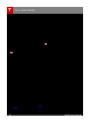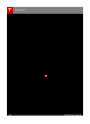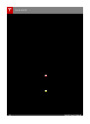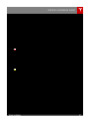Autopark
Autopark's Summon feature allows you to
park and unpark Model S from outside the
vehicle.
4.
Check Use Auto HomeLink if you want
Summon to activate HomeLink to open/
close a programmed HomeLink device
(such as a garage door) during the
parking process. If enabled, the HomeLink
device automatically opens and closes
when Model S enters or exits.
Note: Summon is designed and intended for
use only on a private residential property. In
order to assist in ensuring proper use, the
onboard GPS attempts to determine the
location and disables Summon if it determines
that the parking location is not appropriate.
However, in some cases, the GPS may be
unable to determine precisely whether the
location is private or public. Therefore, it is
ultimately and always the driver's
Note: This checkbox automatically opens
and closes the HomeLink device only
when using Summon. To automate
HomeLink in other situations (such as
when driving), you must access the
HomeLink device's main settings by
responsibility to ensure that Summon is not
used in public parking locations.
touching Controls > Settings > HomeLink
(see HomeLink®Universal Transceiver on
page 122).
Warning: Model S may not detect certain
obstacles, including those that are very
narrow (i.e. bicycles), lower than the
fascia, or hanging from a ceiling. In
addition, many unforeseen circumstances
can impair Autopark's ability to move
into, or out of, a parking space and as a
result, Autopark may not appropriately
steer Model S. Therefore, you must
continually monitor the vehicle's
movement and surroundings and remain
prepared to stop Model S at any time by
pressing the top center button (Lock/
Unlock All button) on the key.
Using Summon To Park
1.
If applicable, open your garage door (this
can be automated with HomeLink, see
HomeLink®Universal Transceiver on page
122).
Align Model S laterally with the parking
space so Model S can move straight into
the space in either Drive or Reverse. You
must also position Model S within 39 feet
2.
(12
meters) of the parking space because
this is the maximum distance the vehicle
will move.
Note: Use Summon onflat driveways only.
With Model S in Park , stand within 10 feet
Before Using Summon
3.
Follow these steps to enable Summon and
specify the parameters under which it works:
(3
meters) of the vehicle and press and
hold the top center button on the key
(Lock/Unlock All button) until the hazard
lights blink continuously.
1.
To enable Summon, touch Controls >
Settings > Driver Assistance > Summon >
ON.
Note: The hazard lightsflash once, the
vehicle powers on, then within
2.
Specify the distance that you want
Summon to stop from an object by
touching the arrows associated with the
Summon Stop Distance setting. For
example, you may want Summon to stop
within just a few inches of the garage wall.
The stop distance applies only to objects
directly in front of (when moving forward)
or behind (when reversing) Model S when
moving into the parking space.
approximatelyfive seconds, the hazard
lightsflash continuously. Do not proceed
to the next step until the hazard lights are
flashing continuously. If, after ten seconds,
the hazard lights are notflashing
continuously, release the Lock/Unlock All
button, move closer to the vehicle, and try
again.
While the hazard lights areflashing
continuously, single press the Front Trunk
(Frunk) button on the key to move Model
S forward into the parking space, or single
press the Rear Trunk button to reverse
Model S into the parking space.
4.
3.
Check Allow Narrow Spaces if you want
Summon to park Model S in a narrow
space.
Warning: Parking in a narrow space
limits the ability of the sensors to
accurately detect the location of
obstacles, increasing the risk of
damage to Model S and/or
surrounding objects.
Driver Assistance
81
| Categories | Tesla, Tesla Model S |
|---|---|
| Download File |
|
| Document Type | Owners Manual |
| Language | English |
| Product Brand | Tesla, Model S |
| Document File Type | |
| Copyright | Attribution Non-commercial |
(0 votes, average: 0 out of 5)