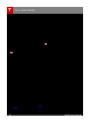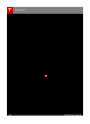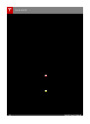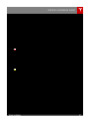Touchscreen Overview
1.
Status bar
The top line displays provides shortcuts to lock/unlock Model S, to access HomeLink and
DriverProfiles, display vehicle information (the Tesla “T”), download software updates, display
®
network strength and Bluetooth status and Wi-Fi settings. If an alert icon (exclamation mark)
is displayed, touch it to see warning messages that are ineffect.
Note: The airbag status symbol displays only when Model S is powered on.
Note: You can also display the time and outside temperature on the instrument panel be
choosing the Clock option using the left or right scroll wheel on the steering wheel (see
Steering Wheel on page 37).
Note: Touch the lock icon to unlock/lock all doors. In situations where only the driver's door is
unlocked (for example, Door Unlock Mode is set to Driver), the lock icon displays as unlocked
and touching it locks all doors. For more information on Door Unlock Mode, see Doors on
page 4.
Using the Touchscreen
91
Product Specification
| Categories | Tesla, Tesla Model S |
|---|---|
| Download File |
|
| Document Type | Owners Manual |
| Language | English |
| Product Brand | Tesla, Model S |
| Document File Type | |
| Copyright | Attribution Non-commercial |