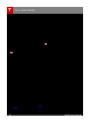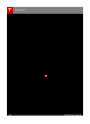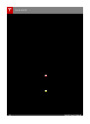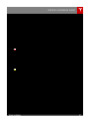Lights
1.
If you turn on DOME lights, all interior dome (map) lights turn on when you unlock Model S,
open a door upon exiting, or shift into P (Park). They turnoff after 60 seconds, when you lock
Model S, or when you shift into a driving gear. If set to AUTO, dome lights turn on only when
little or no light is detected.
You can also manually turn an individual dome light on oroff by pressing its lens. If you
manually turn a dome light on, it turnsoff when Model S powersoff. If Model S was already
poweredoff when you manually turned the light on, it turnsoff after 60 minutes.
2.
3.
If you turn on AMBIENT lights, the lights on the door armrests turn on whenever the
headlights are on.
If you turn on AUTO HIGH BEAM, high beam headlights turn on andoff automatically based
on whether or not light is detected in front of Model S (see High Beam Headlights on page
51).
This feature is available only if Model S is equipped with the optional Autopilot Tech
Package.
4.
5.
DRL (Daytime Running Lights) operate only when driving with the headlightsoff. In
jurisdictions where required by law (Canada), daytime running lights can not be turnedoff.
If Model S is equipped with optional front fog lights, touch to turn them on oroff.
The Front Fog indicator displays on the instrument panel whenever the
optional front fog lights are on.
The fog lights operate only when low beam headlights are on. Whenever headlights are
turnedoff, fog lights also turnoff.
Driving
49
Product Specification
| Categories | Tesla, Tesla Model S |
|---|---|
| Download File |
|
| Document Type | Owners Manual |
| Language | English |
| Product Brand | Tesla, Model S |
| Document File Type | |
| Copyright | Attribution Non-commercial |