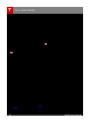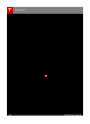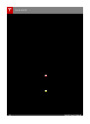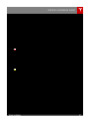Maps and Navigation
As you approach an upcoming turn on your
navigation route, a vertical progression bar
displays on the right side of the touchscreen's
turn-by-turn direction list. This vertical bar
also displays on the right side of the
navigation instructions on the instrument
panel. As you progress toward the location
where you will need to make a turn, the bar
fills, from bottom to top. When you arrive at
the location of the turn, the bar is completely
filled.
The route overview icon is available
on the right side of the search bar
whenever a navigation route is
active. You can toggle between
North Up, Heading Up, and Route
Overview (see Using Maps on page
116).
As you travel on your
navigation route, the zoom level
adjusts to display an overview of
the route and zooms in on your
destination as you make progress
on your trip.
Note: Commute advice is available only if you
have saved a Home and Work Location (see
Favorite Destinations on page 118).
The touchscreen also displays a turn-by-turn
direction list that includes estimated driving
time and arrival time.
Predicting Energy Usage
When navigating to a destination, Model S
helps you anticipate your charging needs by
calculating the amount of energy that will
remain when you reach your destination. The
calculation is an estimate based on driving
and environmental factors such as predicted
speed and elevation changes. The touchscreen
displays this calculation at the bottom of the
turn-by-turn direction list when youfirst
initiate the navigation route. Thereafter, you
can display it by touching the area at the
bottom of the turn-by-turn direction list.
During navigation, the instrument panel also
displays the turn-by-turn directions and you
will hear spoken instructions. To change the
volume of the spoken instructions use the
scroll wheel on the left side of the steering
wheel when the navigation instructions are
being spoken. You can also touch the volume
button located on the turn-by-turn direction
list displayed on the touchscreen.
Model S detects real-timetraffic conditions
and automatically adjusts the estimated
driving and arrival times based ontraffic
conditions. In situations wheretraffic
conditions will delay your estimated time of
arrival and an alternate route is available,
Model S reroutes you to your destination. You
can turn this featureoff by touching
Throughout your route, Model S monitors
energy usage and updates the calculation as
needed. A popup warning displays at the
bottom of the turn-by-turn direction list in
these situations:
Controls > Settings > Apps > Maps &
Navigation >Traffic-Based Routing >Off.
•
A yellow warning displays when you
should drive slowly to conserve energy.
Model S predicts that you will have very
little energy remaining when you reach
your destination. For tips on conserving
energy, see Getting Maximum Range on
page 62.
When you display thetraffic layer on the map,
greentraffic lines display under the route line,
whereas yellow and redtraffic lines display on
top of the route line to ensure that heavy
traffic areas are easy to identify.
•
A red warning displays when you must
charge Model S to reach your destination.
Model S can also monitortraffic to your work
location (on weekday mornings) and to your
home location (on weekday evenings) and
advise you if there is a better route in
situations wheretraffic conditions will cause a
delay. You can set the time savings required
before the advice is given by touching
Controls > Settings > Apps > Maps &
Navigation > Min Improvement for Commute
Advice.
Model S also lets you know if you have enough
energy for a round trip. Tap the battery icon at
the bottom of the turn-by-turn navigation list
to determine if Model S has enough energy to
get to your destination and then return back
to your starting point.
When navigating, you can also use the Energy
app to monitor energy usage while on your
trip (see Getting Maximum Range on page
62).
Using the Touchscreen
117
| Categories | Tesla, Tesla Model S |
|---|---|
| Download File |
|
| Document Type | Owners Manual |
| Language | English |
| Product Brand | Tesla, Model S |
| Document File Type | |
| Copyright | Attribution Non-commercial |
(0 votes, average: 0 out of 5)