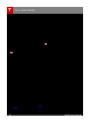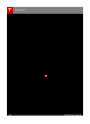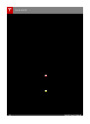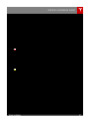Phone
Connecting to a Paired Phone
Receiving a Phone Call
Model S automatically connects with the last
phone to which it was connected, provided it
is within operating range and has Bluetooth
turned on. If the last phone is not within range,
it attempts to connect with the next phone
that it has been paired with.
When your phone receives an incoming call,
both the instrument panel and the
touchscreen display the caller’s number or
name (if the caller is in your phone’s contact
list and Model S has access to your contacts).
Touch one of the options on the touchscreen,
or use the scroll wheel on the right side of the
steering wheel to Answer or Ignore the call
(see Using Right Steering Wheel Buttons on
page 38).
To connect to adifferent phone, touch the
Bluetooth icon on the touchscreen's status
bar. The Bluetooth window displays a list of
paired phones. Choose the phone you want to
connect to, then touch Connect. If the phone
you want to connect to is not listed, follow the
instructions on Pairing a Bluetooth Phone on
page 114.
In Call Options
When a call is in progress, you can display the
call menu on the instrument panel by pressing
the top button on the right side of the
steering wheel. Then use the right scroll wheel
to scroll through and choose an option (see
Using Right Steering Wheel Buttons on page
When connected, the Model S touchscreen
displays the Bluetooth symbol next to the
phone name to show that the connection is
active.
38).
wheel's left scroll wheel during a call.
To adjust the call volume, roll the steering
Making a Phone Call
You can make a phone call by:
•
•
•
Speaking a voice command (see Using
Voice Commands on page 39).
Choosing a contact from your contact list
(described above).
Using the Model S on-screen dialer.
To make a phone call using the on-screen
dialer:
1.
Touch the Phone app on the touchscreen,
then touch Dialer.
2.
3.
Enter the phone number on the dialer.
Touch Call. The touchscreen displays the
call screen and the number you are calling.
To make a phone call by choosing a contact:
1.
Touch the Phone app on the touchscreen,
then touch Contacts.
Note: Ensure that access to the phone’s
contacts is turned on.
2.
3.
Touch the name of the contact you want
to call to display details about the contact.
Touch the number you want to dial (there
may be more than one). The touchscreen
displays the call screen and the name of
the contact you are calling.
Note: If it is safe and legal to do so, you can
also initiate a call by dialing the number or
selecting the contact directly from your
phone.
Using the Touchscreen
115
| Categories | Tesla, Tesla Model S |
|---|---|
| Download File |
|
| Document Type | Owners Manual |
| Language | English |
| Product Brand | Tesla, Model S |
| Document File Type | |
| Copyright | Attribution Non-commercial |
(0 votes, average: 0 out of 5)