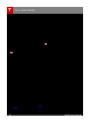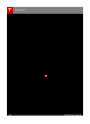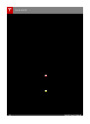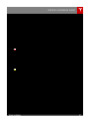Traffic-Aware Cruise Control
Canceling and Resuming
•
•
•
The view from the radar sensor or
camera is obstructed. This could be
caused by dirt, mud, ice, snow, fog,
etc.
The traction control setting is
manually disabled or is repeatedly
engaging to prevent wheels from
slipping.
To manually cancelTraffic-Aware Cruise
Control,briefly push the cruise control lever
away from you or press the brake pedal. The
speedometer icon on the instrument panel
turns gray to indicate that cruise control is not
actively controlling your speed.
The wheels are spinning while at a
standstill.
•
•
The cruise control system is failing.
The cruise control system requires
service.
WhenTraffic-Aware Cruise Control is
unavailable or cancels, Model S no longer
drives consistently at a set speed and no
longer maintains aspecified distance
from the vehicle ahead.
To resume cruising at the previously set speed,
briefly pull the cruise control lever toward you.
Warning:Traffic-Aware Cruise Control
can cancel unexpectedly at any time for
unforeseen reasons. Always watch the
road in front of you and stay prepared to
take appropriate action. It is the driver's
responsibility to be in control of Model S
at all times.
Note: Depending on date of manufacture,
some Model S vehicles have a button on the
end of the cruise control lever. Pressing this
button when cruise control is active cancels
cruise control.
Summary of Cruise Indicators
Traffic-Aware Cruise Control is
available but is not actively
controlling your speed until you set
the cruising speed. Accelerate until
you reach a desired cruising speed,
thenbriefly tap the cruise control
lever up or down (or pullbriefly
toward you).
Note: WhenTraffic-Aware Cruise Control
cancels, Model S does not coast. Instead,
regenerative braking slows down Model S in
the same way as when you move your footoff
the accelerator when driving without cruise
control (see Regenerative Braking on page
55).
Traffic-Aware Cruise Control is
operating and is maintaining the set
speed because it is not actively
tracking a vehicle in front. In
situations whereTraffic-Aware
Cruise Control is actively tracking a
vehicle, the vehicle in front is
outlined in white and Model S will
decelerate/accelerate as needed to
maintain your chosen following
distance.
Warning:Traffic-Aware Cruise Control
cancels, or may not be available, in the
following situations:
•
•
You press the brake pedal.
Your driving speed drops below
18
mph (30 km/h) in situations when
Model S does not detect a vehicle
ahead within thespecified distance.
•
Your driving speed exceeds the
maximum cruising speed of 90 mph
Model S has fully stopped behind a
vehicle it was following but a
pedestrian or object was detected in
front of Model S, causingTraffic-
Aware Cruise Control to be in a
HOLD state. Tap the accelerator
pedal to resume cruising at the set
speed.
(150
km/h).
•
•
•
You shift Model S out of Drive.
The driver's seat belt is unbuckled.
A door is opened.
72
Model S Owner's Manual
| Categories | Tesla, Tesla Model S |
|---|---|
| Download File |
|
| Document Type | Owners Manual |
| Language | English |
| Product Brand | Tesla, Model S |
| Document File Type | |
| Copyright | Attribution Non-commercial |
(0 votes, average: 0 out of 5)