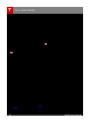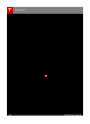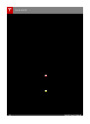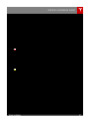Launch Mode
Performance Dual Motor Vehicles
Only
Launch Mode, available on performance dual
motor vehicles only, provides optimum
acceleration on surfaces with good traction.
Warning: Use Launch Mode only in
appropriate locations where there is no
crosstraffic or pedestrians present.
Launch Mode is designed for use on
closed circuit driving courses. It is the
driver’s responsibility to ensure that
driving style and acceleration do not
endanger or inconvenience other road
users.
To Activate Launch Mode
Before activating Launch Mode, it is
recommended that the brakes are slightly
warm by driving for a few minutes and using
the brakes a few times.
1.
Set the acceleration level to Insane or
Ludicrous and enable Max Battery Power
(see Controls on page 94).
2.
With Model S shifted into Drive and at a
complete stop with the steering wheel
straight, fully press the brake pedal with
your left foot.
3.
4.
While still pressing the brake with your left
foot, fully press the accelerator pedal with
your right foot, then release the
accelerator pedal. The instrument panel
displays a message indicating that Launch
Mode is enabled.
Within eight seconds, fully press the
accelerator pedal a second time to pre-
load motor torque, then within four
seconds, release the brake.
When you release the brake, Model S launches
forward.
Note: Launch Mode is not available if Slip Start
has been enabled (i.e. wheels can spin). See
Traction Control on page 56.
Note: You can use Launch Mode immediately
after enabling Max Battery Power. There is no
need to wait until Max Battery Power is in its
READY state.
Limitations
Launch Mode is available only if the ambient
temperature is 37° F (3° C) or warmer.
60
Model S Owner's Manual
| Categories | Tesla, Tesla Model S |
|---|---|
| Download File |
|
| Document Type | Owners Manual |
| Language | English |
| Product Brand | Tesla, Model S |
| Document File Type | |
| Copyright | Attribution Non-commercial |
(0 votes, average: 0 out of 5)