InteriorComfort
AudioSystem
4.
PresstheAUXbutton( )ofthe
audiounitorthemodeswitch(
oftheaudiocontrolswitchesonthe
steeringwheeltochangetotheAUX
mode.
CAUTION
)
Noisemayoccurduringplaybackif
theaccessorysocketequippedonthe
vehicleisused.(Ifnoiseoccurs,do
notusetheaccessorysocket.)
Audio Unit
Audio Control
Switches
NOTE
Beforeusingtheauxiliaryjack,readthe
manufacturer'sinstructionsfortheproduct
beingconnected.
l
Useacommercially-available,non-
impedance(3.5 )stereominiplugfor
connectingtheportableaudiounittothe
auxiliaryjack.Beforeusingtheauxiliary
jack,readthemanufacture'sinstructions
forconnectingaportableaudiounittothe
auxiliaryjack.
l
NOTE
Topreventdischargingofthebattery,do
notusetheauxiliaryinputforlongperiods
withtheengineofforidling.
l
Setthevolumeoftheportableaudiounitto
themaximumwithintherangethatthe
sounddoesnotbecomedistorted,then
adjustthevolumeusingthepower/volume
dialoftheaudiounitorthevolumeswitch
l
Noisemayoccurdependingontheproduct
connectedtotheauxiliaryjack.
Withregardtoconnectingaportableaudio
orsimilardevicetoapowersource,usethe
batteryforthedevice,nottheaccessory
socket.
Inserttheplugtotheauxiliaryjack
securely.
Insertorremovetheplugwiththeplug
perpendiculartotheauxiliaryjackhole.
Insertorremovetheplugbyholdingits
base.
l
l
(
,
)oftheaudiocontrolswitch.
Useyourportableaudiounitforoperations
otherthanvolumeadjustment.
Iftheconnectionplugispulledoutfromthe
auxiliaryjackwhileinAUXmode,noise
mayoccur.
l
l
l
l
l
Tolistentoaportableaudiounit
1.
2.
3.
TurntheignitionswitchtotheACCor
ONposition.
Inserttheconnectionplugintothe
auxiliaryjack.
Pressthepower/volumedialtoturnthe
audiosystemon.
6-59
Product Specification
| Categories | Mazda Manuals, Mazda MX-5 Miata Manuals |
|---|---|
| Model Year | 2009 |
| Download File |
|
| Document File Type | |
| Copyright | Attribution Non-commercial |