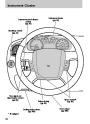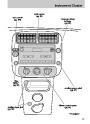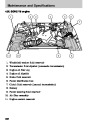Entertainment Systems
3.
AM/FM:Presstochoosea
frequencybandinradiomode.
AM/FM
4.
5.
Memorypresetbuttons:To
setastation:Selectfrequency
bandAM/FM1/FM2;tunetoa
1
2
3
4
station,pressandholdapresetbuttonuntilsoundreturns.
Power/volume:Presstoturn
ON/OFF;turntoincreaseor
decreasevolumelevels.
6.
7.
Tone:PressTONEuntilthe
desiredlevel—Bass,Treble,
Fadeappearsonthedisplay.
Turnthevolumecontrolto
raise/lowerthelevels,orto
movetheaudiosoundfromthe
righttoleft.
CLK(Clock):Tosetthehour,
pressandholdCLKuntil
CLOCKSETappearsinthe
display.ContinuetoholdCLK
asyoupressSEEKto
TONE
CLK
decrease
orincrease
Tosettheminute,pressandholdCLKuntilCLOCKsetappearsinthe
display.ContinuetoholdCLKasyoupressTUNEtodecrease
increase theminutes.
thehours.
or
20
Product Specification
| Categories | Mazda B-Series Manuals, Mazda Manuals |
|---|---|
| Tags | Mazda B2300, Mazda B2400 |
| Model Year | 2010 |
| Download File |
|
| Document File Type | |
| Copyright | Attribution Non-commercial |