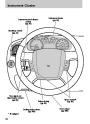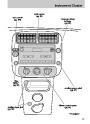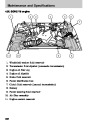Entertainment Systems
15.
SEEK/TRACK:Inradio,CD
andMP3flatfilemode,
press
/
toaccessthe
previous/nextstrongstationor
track.InMP3directorymode,presstoselectthenext/previous
trackinthecurrentdirectory.
Insatelliteradiomode(ifequipped),press
SEEK
toseek
totheprevious/nextchannel.
InCATEGORYMODE,press
thatcategory.Pressandhold
previous/nextchannels.
SEEK
SEEK
toselectachannelwithin
tofastseekthroughthe
InTEXTMODE,press
SEEK
toviewtheprevious/additional
displaytext.
SatelliteradioisavailableonlywithavalidSIRIUSsubscription.
Checkwithyourauthorizeddealerforavailability.
16.
TEXT/SCAN:Inradioand
CDmode,pressforabrief
samplingofradiostationsorCD
tracks.Pressandholdagainto
stop.
InMP3mode,Pressandreleasetoviewthenext12charactersinthe
MP3musicname/filenameofthecurrentMP3trackanddirectory.
PressandholdtohearabriefsamplingofMP3tracks.
InMP3directorymode,pressandholdtohearabriefsamplingofall
tracksinthecurrentdirectory.Pressagaintostop.
Insatelliteradiomode(ifequipped),pressandreleasetoviewthe
Satellitetextmessage.
Pressandholdtohearabriefsamplingofthenextchannels.Pressand
holdagaintostop.
SatelliteradioisavailableonlywithavalidSIRIUSsubscription.
Checkwithyourauthorizeddealerforavailability.
17.
ON/OFF/Volume:Presstoturn
on/off.Turnto
increase/decreasevolume.
Ifthevolumeissetabovea
certainlevelandtheignitionis
turnedoff,thevolumewillcome
backonata“nominal”listeninglevelwhentheignitionswitchis
turnedbackon.
31
Product Specification
| Categories | Mazda B-Series Manuals, Mazda Manuals |
|---|---|
| Tags | Mazda B2300, Mazda B2400 |
| Model Year | 2010 |
| Download File |
|
| Document File Type | |
| Copyright | Attribution Non-commercial |