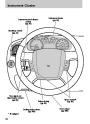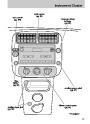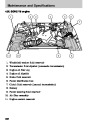Entertainment Systems
Donotuseanyirregularshaped
CDsordiscswithascratch
protectionfilmattached.
CDswithhomemadepaper
(adhesive)labelsshouldnotbe
insertedintotheCDplayeras
thelabelmaypeelandcausethe
CDtobecomejammed.Itis
recommendedthathomemade
CDsbeidentifiedwith
permanentfelttipmarkerrather
thanadhesivelabels.BallpointpensmaydamageCDs.Please
contactyourauthorizeddealerforfurtherinformation.
Audiosystemwarrantyandservice
RefertotheWarrantyGuide/CustomerInformationGuideforaudio
systemwarrantyinformation.Ifserviceisnecessary,seeyourauthorized
Mazdadealership.
OperatingyouraudiosystemwithMP3-formatteddiscs
YourMP3systemrecognizesMP3discsuponinsertionandprovidesyou
withtwowaystolistentothesediscs:
•
•
Flatfilemode–Thismodeignoresanyfoldersonthediscsandplays
allMP3filesfoundinanyfolderonthediscexactlyasiftherewere
nofoldersonthedisc.
Wheninflatfilemodepress
track.
/
toaccesstheprevious/next
Directorymode–Thismodefindsallofthefoldersonthediscand
thenallowsyoutopickanyfolderonthediscandplayonlytheMP3
filesinthatfolder.
Whenindirectorymodepress toaccesstheprevious/next
MP3fileinthecurrentfolderonly.
Tochangedirectories(folders),pressMENUandthenpress
toselectthedesireddirectory(folder).
/
/
35
Product Specification
| Categories | Mazda B-Series Manuals, Mazda Manuals |
|---|---|
| Tags | Mazda B2300, Mazda B2400 |
| Model Year | 2010 |
| Download File |
|
| Document File Type | |
| Copyright | Attribution Non-commercial |