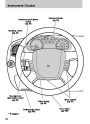Entertainment Systems
3.
MUTE:Presstomutethe
playingmedia.Pressagainto
returntotheplayingmedia.
4.
MENU:PressMENUrepeatedly
toscrollthroughthefollowing
modesanduse
anadjustmentinthosemodes.
SATELLITERADIOMENU(ifequipped):PressMENUwhensatellite
radiomodeisactivetoaccess.PressSEEK toenterintothesatellite
radiomenu.Press tocyclethroughthefollowingoptions:
/
tomake
/
•
CATEGORY:PressSEEK toentercategorymode.Press
toscrollthroughthelistofavailableSIRIUSchannel
Categories(Pop,Rock,News,etc.)PressSEEK whenthedesired
MENU
categoryappearsinthedisplay.Afteracategoryisselected,press
SEEKtosearchforthatspecificcategoryofchannelsonly(i.e.
ROCK).YoumayalsoselectCATEGORYALLtoseekallavailable
SIRIUScategoriesandchannels.PressSEEK
tothemainmenu.
tocloseandreturn
•
SAVESONG:PressSEEK
tosavethecurrentlyplayingsongin
thesystem’smemory.(Ifyoutrytosavesomethingotherthanasong,
CANTSAVEwillappearinthedisplay.)Whenthechosensongis
playingonanysatelliteradiochannel,thesystemwillalertyouwith
anaudibleprompt.PressSEEK
whileSONGALERTisinthe
displayandthesystemwilltakeyoutothechannelplayingthe
desiredsong.Youcansaveupto20songs.Ifyouattempttosavea
songwhenthesystemisfull,thedisplaywillreadREPLACESONG?
PressSEEK to
toaccessthesavedsongsandpress
MENU
cyclethroughthesavedsongs.Whenthesongappearsinthedisplay
thatyouwouldliketoreplace,pressSEEK
willappearinthedisplay.
.SONGREPLACED
•
DELETESONG:PressSEEK
memory.Press
todeleteasongfromthesystem’s
tocyclethroughthesavedsongs.When
MENU
thesongappearsinthedisplaythatyouwouldliketodelete,press
SEEK
.Thesongwillappearinthedisplayforconfirmation.Press
SEEK
againandthedisplaywillreadSONGDELETED.Ifyoudo
notwanttodeletethecurrentlylistedsong,press
MENU
to
22
Product Specification
| Categories | Mazda B-Series Manuals, Mazda Manuals |
|---|---|
| Tags | Mazda B4000 |
| Model Year | 2008 |
| Download File |
|
| Document File Type | |
| Copyright | Attribution Non-commercial |