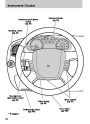Entertainment Systems
1.
2.
AM/FM:Presstoselect
AM/FM1/FM2frequencybands.
CD:PresstoenterCD/MP3
mode.IfaCD/MP3isalreadyin
thesystem,thediscwillstart
playing.
3.
AUX:PresstoaccessAUX
modes.Toreturntoradiomode,
pressAM/FM.
IfequippedwithSatellite
Radio,pressAUXtocyclethroughSAT1,SAT2SAT3
(SatelliteRadiomode,ifavailable)andLINEIN(Auxiliary
audiomode,ifequipped).
SatelliteradioisavailableonlywithavalidSIRIUSsubscription.
Checkwithyourauthorizeddealerforavailability.
4.
EJ(CDeject):Toejectan
individualCD/MP3,pressthe
ejectcontrolandselectthe
correctslotnumberbypressingthecorrespondingmemorypreset.
PressandholdtoejectallloadedCDs.
5.
CLK(Clock):PressCLKuntil
SELECTHOURorSELECT
MINSisdisplayed.Press
MENU
toadjustthe
hours/minutes.PressCLKtodisplaythetimewhentheignitionis
off.
6.
7.
MUTE:Presstomutethe
playingmedia.Pressagainto
returntotheplayingmedia.
MENU:PressMENUrepeatedly
totogglethroughthefollowing
modesanduse tomake
/
adjustmentinthosemodes.
27
Product Specification
| Categories | Mazda B-Series Manuals, Mazda Manuals |
|---|---|
| Tags | Mazda B4000 |
| Model Year | 2008 |
| Download File |
|
| Document File Type | |
| Copyright | Attribution Non-commercial |