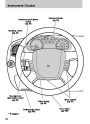Driver Controls
Reducing speed while using speed control
Therearethreewaystoreducea
setspeed:
•
PressandholdtheCST-control
untilyougettothedesired
speed,thenreleasethecontrol.
•
PressandreleasetheCST-
controltooperatetheTap-Down
function.Eachtapwilldecreasethesetspeedby1mph(1.6km/h).
•
Depressthebrakepedalorthe
clutchpedal(ifequipped)until
thedesiredvehiclespeedis
reached,presstheSET+control.
Turning off speed control
Therearethreewaystoturnoffthespeedcontrol:
•
•
•
Depressthebrakepedalortheclutchpedal(ifequipped).Thiswill
noteraseyourvehicle’spreviouslysetspeed.
PressthespeedcontrolOFF
control.
TurnOFFtheignition.
Note:Whenyouturnoffthespeed
controlortheignition,yourspeed
controlsetspeedmemoryiserased.
Note:Fullydepressingtheclutch
pedalmaycauseaflareinengineRPMasthethrottleisreturnedtoidle.
Thisisnormal.
OVERDRIVE CONTROL (IF EQUIPPED)
Activating overdrive
(Overdrive)isthenormaldrivepositionforthebestfueleconomy.
Theoverdrivefunctionallowsautomaticupshiftsanddownshiftsthrough
allavailablegears.
59
Product Specification
| Categories | Mazda B-Series Manuals, Mazda Manuals |
|---|---|
| Tags | Mazda B4000 |
| Model Year | 2008 |
| Download File |
|
| Document File Type | |
| Copyright | Attribution Non-commercial |