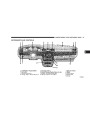UNDERSTANDINGYOURINSTRUMENTPANEL
101
SALESCODERAZ—AM/FMSTEREORADIO
WITHCASSETTETAPEPLAYER,CDPLAYER
ANDCDCHANGERCONTROLS
SeekButton(RadioMode)
Press and release the Seek button to search for the next
stationineithertheAMorFMmode.Pressthetopofthe
buttontoseekupandthebottomtoseekdown.Holding
the button will by pass stations until you release the
button.
Tuning
4
Press the TUNE control up or down to increase or
decreasethefrequency.Ifyoupressandholdthebutton,
the radio will continue to tune until you release the
button. The frequency will be displayed and continu-
ouslyupdatedwhilethebuttonispressed.
RAZRadio
OperatingInstructions—Radio
RadioDataSystem(RDS)
The Radio Data System allows radio broadcasting sta-
tions to send data signals on a subcarrier frequency
whichisaddedtothestereosignal.RDSwasdeveloped
to give FM receivers user-friendly features, such as
Program Service name (PS) and Program Type (PTY).
Program Service name is typically used by the broad-
caster to display the station’s name or call letters, for
example ЉWNICЉ. Typically these are 8 characters in
lengthandaredisplayedbytheradioforthosestations
NOTE: Powertooperatetheradioiscontrolledbythe
ignitionswitch.ItmustbeintheONorACCpositionto
operatetheradio.
PowerSwitch,VolumeControl
PresstheON/VOLcontroltoturntheradioon.Turnthe
volume control clockwise to increase the volume. The
volume will be displayed and continuously updated
whilethebuttonispressed.
Product Specification
| Categories | Chrysler Manuals, Chrysler Sebring Manuals |
|---|---|
| Model Year | 2005 |
| Download File |
|
| Document File Type | |
| Copyright | Attribution Non-commercial |