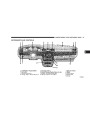UNDERSTANDINGYOURINSTRUMENTPANEL
111
stations to be locked into push-button memory. The
stations stored in SET 2 memory can be selected by
pressingthepush-buttontwice.
PresstheAUDIObuttonagainorwait5secondstoexit
settingtone,balance,andfade.
AM/FMSelection
Every time a preset button is used a corresponding
buttonnumberwillbedisplayed.
PresstheAM/FMbuttontochangefromAMtoFM.The
operating mode will be displayed next to the station
frequency. The display will show ST when a stereo
stationisreceivedintheFMmode.
Audio
The audio button controls the BASS, TREBLE, BAL-
ANCE,andFADE.
4
ModeButton
Press the MODE button to select between the cassette
tape player, CD changer, or the Satellite Radio (if
equipped). When the Satellite Radio (if equipped) is
selected“SAT”willappearinyourradiodisplay.
Press the AUDIO button and BASS will be displayed.
Press the SEEK + or SEEK – to increase or decrease the
Basstones.
PresstheAUDIObuttonasecondtimeandTREBwillbe
displayed. Press the SEEK + or SEEK – to increase or
decreasetheTrebletones.
A CD or tape may remain in the player while in the
Satelliteorradiomode.
SCANButton(RadioMode)
Press the AUDIO button a third time and BAL will be
displayed. Press the SEEK + or SEEK – to adjust the
soundlevelfromtherightorleftsidespeakers.
PressingtheSCANbuttoncausesthetunertosearchfor
thenextlistenablestation,ineitherAM,FMorSatellite(if
equipped) frequencies, pausing for 5 seconds at each
listenable station before continuing to the next. To stop
thesearch,pressSCANasecondtime.
PresstheAUDIObuttonafourthtimeandFADEwillbe
displayed. Press the SEEK + or SEEK – to adjust the
soundlevelbetweenthefrontandrearspeakers.
Product Specification
| Categories | Chrysler Manuals, Chrysler Sebring Manuals |
|---|---|
| Model Year | 2005 |
| Download File |
|
| Document File Type | |
| Copyright | Attribution Non-commercial |