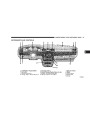UNDERSTANDINGYOURINSTRUMENTPANEL
113
When Dolby is ON, the NR symbol appears on the
display.EachtimeatapeisinsertedtheDolbywillturn
ON.
SeekButton
PresstheSEEKupordowntoselectanothertrackonthe
samedisc.ASEEKsymbolwillappearonthedisplay.
*
“Dolby” noise reduction manufactured under license
FastForwardAndRewindButtons
from Dolby Laboratories Licensing Corporation. Dolby
andthedouble-DsymbolaretrademarksofDolbyLabo-
ratoriesLicensingCorporation.
PressandholdtheFFbuttonforfastforward.Pressand
holdtheRWbuttonforfastreverse.
The audio output can be heard when fast forward and 4
CDChangerControlCapability—IfEquipped
This radio is compatible with a remote mounted CD
changer available through Mopar Accessories. The fol-
lowinginstructionsarefortheradiocontrolsthatoperate
thisCDchanger.
fastreverseareactivated.
RandomPlay(RND)
Press the Random button to play the tracks on the
selecteddiscinrandomorderforaninterestingchangeof
pace.
ModeButton
ToactivatetheCDchanger,presstheMODEbuttonuntil
CDinformationappearsonthedisplay.
Randomcanbecancelledbypressingthebuttonasecond
timeorbyejectingtheCDfromthechanger.
SCANButton(CDMode)
Pressthisbuttontoplaythefirst10secondsofeachtrack.
Tostopthescanfunction,pressthebuttonasecondtime.
Push-Button
WhiletheCDchangerisplaying,presstheNUMBER1
push-button or the NUMBER 5 push-button to select a
disc numbered higher or lower than the one currently
beingplayed.
Product Specification
| Categories | Chrysler Manuals, Chrysler Sebring Manuals |
|---|---|
| Model Year | 2005 |
| Download File |
|
| Document File Type | |
| Copyright | Attribution Non-commercial |