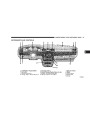UNDERSTANDINGYOURINSTRUMENTPANEL
105
FastForward(FF)
ChangingTapeDirection
PresstheFFbuttonupmomentarilytoadvancethetape
inthedirectionthatitisplaying.Thetapewilladvance
untilthebuttonispressedagainortheendofthetapeis
reached.Attheendofthetape,thetapewillplayinthe
oppositedirection.
If you wish to change the direction of tape travel (side
beingplayed),pressthePTYbutton.Thelightedarrowin
thedisplaywindowwillshowthenewdirection.
MetalTapeSelection
If a standard metal tape is inserted into the player, the
player will automatically select the correct equalization 4
andthe70symbolwillappearinthedisplaywindow.
Rewind(RW)
Press the RW button momentarily to reverse the tape
direction.Thetapewillreverseuntilthebuttonispressed
againoruntiltheendofthetapeisreached.Attheendof
thetape,thetapewillplayintheoppositedirection.
PinchRollerRelease
IfignitionpowerortheradioON/OFFswitchareturned
off, the pinch roller will automatically retract to protect
thetapefromanydamage.Whenpowerisrestoredtothe
tapeplayer,thepinchrollerwillautomaticallyreengage
andthetapewillresumeplay.
TapeEject
PresstheEJTTapebuttonandthecassettewilldisengage
andejectfromtheradio.
ScanButton
NoiseReduction
Press this button to play 10 seconds of each selection.
Pressthescanbuttonasecondtimetocancelthefeature.
TheDolbyNoiseReductionSystem*isonwheneverthe
tapeplayerison,butmaybeswitchedoff.
Product Specification
| Categories | Chrysler Manuals, Chrysler Sebring Manuals |
|---|---|
| Model Year | 2005 |
| Download File |
|
| Document File Type | |
| Copyright | Attribution Non-commercial |