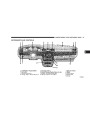UNDERSTANDINGYOURINSTRUMENTPANEL
107
SeekButton
Press the SEEK button to move to the next randomly
selectedtrack.
PressthetopoftheSEEKbuttonforthenextselectionon
the CD. Press the bottom of the button to return to the
beginning of the current selection, or return to the
beginningofthepreviousselectioniftheCDiswithinthe
first10secondsofthecurrentselection.
PressTUNEFFtofastforwardthroughthetracks.Press
the FF button a second time to stop the fast forward
feature. If TUNE RW is pressed, the current track will
reversetothebeginningofthetrackandbeginplaying.
EJTCD(Eject)Button
4
Pressbutton4asecondtimetostopRandomPlay.
Press this button and the disc will unload and move to
theentranceforeasyremoval.Theunitwillswitchtothe
radiomode.
MODE
PresstheMODEbuttontoselectbetweenthetapeplayer,
CDplayer,orsatelliteradio(ifequipped).
Ifyoudonotremovethediscwithin15seconds,itwillbe
reloaded.Theradiomodewillcontinuetoappear.
To select Satellite Radio (if equipped), press the MODE
buttonuntilthewordSIRIUSappears.Thefollowingwill
be displayed in this order: After three seconds, the
currentchannelnameandnumberwillbedisplayedfor
five seconds. The current program type and channel
number will then be displayed for five seconds. The
currentchannelnameandnumberwillthenbedisplayed
until an action occurs.ACD or tape may remain in the
playerwhileintheSatelliteRadiomode.
ThedisccanbeejectedwiththeradioOFF.
FF/TUNE/RW
PressFF(FastForward)andtheCDplayerwillbeginto
fast forward until FF is released. The RW ( Reverse)
buttonworksinasimilarmanner.
ProgramButton4(RandomPlay)
Press this button while the CD is playing to activate
Random Play. This feature plays the tracks on the se-
lected disc in random order to provide an interesting
changeofpace.
Product Specification
| Categories | Chrysler Manuals, Chrysler Sebring Manuals |
|---|---|
| Model Year | 2005 |
| Download File |
|
| Document File Type | |
| Copyright | Attribution Non-commercial |