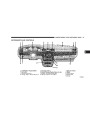UNDERSTANDINGYOURINSTRUMENTPANEL
123
The left hand control is a rocker type switch with a
push-button in the center. The function of the left hand
controlisdifferentdependingonwhichmodeyouarein.
Thefollowingdescribesthelefthandcontroloperationin
eachmode.
RadioOperation
4
Pressingthetopoftheswitchwill“Seek”upforthenext
listenable station and pressing the bottom of the switch
will“Seek”downforthenextlistenablestation.
Thebuttonlocatedinthecenterofthelefthandcontrol
will tune to the next preset station that you have pro-
grammedintheradiopresetpush-button.
RemoteSoundSystemControls
The right hand control is a rocker type switch with a
push-button in the center and controls the volume and
modeofthesoundsystem.Pressingthetopoftherocker
switchwillincreasethevolumeandpressingthebottom
oftherockerswitchwilldecreasethevolume.
TapePlayer
Pressing the top of the switch once will go to the next
selection on the cassette. Pressing the bottom of the
switch once will go to the beginning of the current
selectionortothebeginningofthepreviousselectionifit
iswithinthefirst5secondsofthecurrentselection.
Pressing the center button will make the radio switch
between the various modes available (AM/FM/TAPE/
CD,Etc.).
If you press the switch up or down twice it plays the
secondselection,threetimes,itwillplaythethird,etc.
Product Specification
| Categories | Chrysler Manuals, Chrysler Sebring Manuals |
|---|---|
| Model Year | 2005 |
| Download File |
|
| Document File Type | |
| Copyright | Attribution Non-commercial |