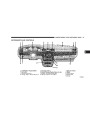UNDERSTANDINGYOURINSTRUMENTPANEL
117
InsertingTheCompactDisc
EJT—Eject
PresstheEJTbuttonandthediscwillunloadandmove
totheentranceforeasyremoval.Theunitwillswitchto
theradiomode.
CAUTION!
This CD player will accept 4 3⁄4 inch (12 cm) discs
only. The use of other sized discs may damage the
CDplayermechanism.
Ifyoudonotremovethediscwithin15seconds,itwillbe
reloaded.Theunitwillcontinueinradiomode.
ThedisccanbeejectedwiththeradioandignitionOFF 4
(exceptonconvertibles).
YoumayeitherinsertorejectadiscwiththeradioOFF.
FF/TUNE/RW
If you insert a disc with the ignition ON and the radio
OFF,thedisplaywillshowthetimeofday.
PressFF(FastForward)andtheCDplayerwillbeginto
fast forward until FF is released. The RW ( Reverse)
buttonworksinasimilarmanner.
IfthepowerisON,theunitwillswitchfromradiotoCD
mode and begin to play when you insert the disc. The
display will show the track number and index time in
minutesandseconds.Playwillbeginatthestartoftrack
one.
RandomPlay—RND/ProgramButton4
PresstheRND(button4)buttonwhiletheCDisplaying
toactivateRandomPlay.Thisfeatureplaysthetrackson
theselecteddiscinrandomordertoprovideaninterest-
ingchangeofpace.
Seek
PressthetopoftheSEEKbuttonforthenextselectionon
the CD. Press the bottom of the button to return to the
beginning of the current selection, or return to the
beginningofthepreviousselectioniftheCDiswithinthe
firstsecondofthecurrentselection.
Press the SEEK button to move to the next randomly
selectedtrack.
Product Specification
| Categories | Chrysler Manuals, Chrysler Sebring Manuals |
|---|---|
| Model Year | 2005 |
| Download File |
|
| Document File Type | |
| Copyright | Attribution Non-commercial |