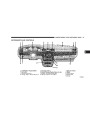104
UNDERSTANDINGYOURINSTRUMENTPANEL
PressingtheAM/FMbuttoncontinuesthesearchinthe
alternatefrequencyband.
ToChangeFromClockToRadioMode
Press the Time button to change the display between
radiofrequencyandtime.
Tostopthesearch,pressSCANasecondtime.
OperatingInstructions—TapePlayer
ToSetTheRadioPush-buttonMemory
Insertthecassettewiththeexposedtapesidetowardthe
rightandthemechanicalactionoftheplayerwillgently
pullthecassetteintotheplayposition.
When you are receiving a station that you wish to
commit to push-button memory, press the SET button.
SET 1 will show in the display window. Select the
push-buttonyouwishtolockontothisstationandpress
andreleasethatbutton.Ifastationisnotselectedwithin
NOTE: Whensubjectedtoextremelycoldtemperatures,
thetapemechanismmayrequireafewminutestowarm
upforproperoperation.Sometimespoorplaybackmay
beexperiencedduetoadefectivecassettetape.Cleanand
demagnetizethetapeheadsatleasttwiceayear.
5
secondsafterpressingtheSETbutton,thestationwill
continuetoplaybutwillnotbelockedintopush-button
memory.
You may add a second station to each push-button by
repeatingtheaboveprocedurewiththisexception:Press
theSETbuttontwiceandSET2willshowinthedisplay
window.EachbuttoncanbesetforSET1andSET2in
bothAMandFM.Thisallowsatotalof10AMand10FM
stations to be locked into memory. You can recall the
stations stored in SET 2 memory by pressing the push-
buttontwice.
SeekButton
Press the SEEK button up for the next selection on the
tapeanddowntoreturntothebeginningofthecurrent
selection.
Press the SEEK button up or down to move the track
number to skip forward or backward 1 to 6 selections.
PresstheSEEKbuttononcetomove1selection,twiceto
move2selections,etc.
Product Specification
| Categories | Chrysler Manuals, Chrysler Sebring Manuals |
|---|---|
| Model Year | 2005 |
| Download File |
|
| Document File Type | |
| Copyright | Attribution Non-commercial |