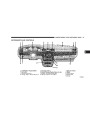UNDERSTANDINGTHEFEATURESOFYOURVEHICLE
77
Ongaragedooropenerswiththe“RollingCode”feature,
thetransmittercodechangesaftereachusetopreventthe
copyingofyourcode.
difficulty in locating the training button, check your
garagedooropenermanual,orcall1-800-355-3515or,on
theInternet,atwww.homelink.com.
Tocheckifyourdeviceisprotectedbya“RollingCode”
2. Pressandholdthetrainingbuttononthegaragedoor
system:
openerheadunit.Thiswillactivatethe“training”light. 3
•
•
Checktheowner’smanualforthedeviceformention
of“RollingCodes”.
NOTE: Aftercompletingstep2,youhave30secondsto
startstep3.
PressandholdtheprogrammedbuttonontheUniver-
sal Transceiver. If the Universal Transceiver indicator
lightflashesrapidlyandthenstaysonafter2seconds,
thedevicehasthe“RollingCode”feature.
3. ReturntotheUniversalTransceiverinthevehicleand
firmly press and release the garage door button. Press
and release the button a second time to complete the
trainingprocess.Somegaragedooropenersmayrequire
you to do this procedure a third time to complete the
training.
To train a garage door opener (or other rolling code
equipped devices) with the rolling code feature, follow
these instructions after completing the Programming
portionofthistext:
Your garage door opener should now recognize your
Universal Transceiver. The remaining two buttons may
now be programmed if this has not previously been
done. Refer to the Programming instructions. You may
use either your Universal Transceiver or your original
hand-heldtransmittertoopenyougaragedoor.
NOTE: Theassistanceofasecondpersonmaymakethe
followingprogrammingprocedurequickerandeasier.
1.
Locate the training button on the garage door motor
headunit.Theexactlocationandcolorofthebuttonmay
vary by garage door opener manufacturer. If you have
Product Specification
| Categories | Chrysler Manuals, Chrysler Sebring Manuals |
|---|---|
| Model Year | 2005 |
| Download File |
|
| Document File Type | |
| Copyright | Attribution Non-commercial |