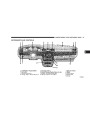UNDERSTANDINGTHEFEATURESOFYOURVEHICLE
73
TodecreasespeedwhilespeedcontrolisEngaged,press
andholdtheCOASTbutton.Releasingthebuttonwhen
the desired speed is reached, will establish a new SET
speed.
WhenClimbingAHill
Ifvehiclespeeddrops3mph(5km/h)belowtheSpeed
Control set speed, the transaxle will downshift to third
gear. Under severe conditions the transaxle may down-
shift again to second gear. The transaxle will upshift to
fourth gear after the vehicle has reached the top of the
hill.
Tapping the COAST button once will result in a 1 mph
3
(1.6
km/h) decrease in the SET speed. Each time the
buttonistapped,theSETspeeddecreases.Forexample,
tappingthebuttonthreetimeswilldecreasespeedby3
mph(5km/h).
WhenDescendingAHill
If vehicle speed rises 3 mph (5 km/h) over the Speed
Control set speed, the transaxle will downshift to third
gear.Thisprovidesenginebrakingtokeepvehiclespeed
under control. The transaxle will not downshift below
thirdgeartocontrolvehicleoverspeed.Thetransaxlewill
upshift to fourth gear after the vehicle has reached the
bottomofthehill.
ToAccelerateForPassing:
NOTE:
If the set speed is exceeded by 20 mph (32
km/h)ormoreduringtheacceleration,thesetspeedwill
havetomanuallyre-engaged.
Depresstheacceleratorasyouwouldnormally.Whenthe
pedalisreleased,thevehiclewillreturntotheSETspeed.
NOTE: Onverysteephills,agreaterspeedlossorgain
mayoccur.ItmaybepreferabletodrivewithoutSpeed
Control.
UsingSpeedControlOnHills
Vehicleswithautomatictransmissionsareequippedwith
Interactive Speed Control. This feature operates when
travelling up or down hills with the Speed Control
engagedandthedriver’sfootoffoftheaccelerator.
Product Specification
| Categories | Chrysler Manuals, Chrysler Sebring Manuals |
|---|---|
| Model Year | 2005 |
| Download File |
|
| Document File Type | |
| Copyright | Attribution Non-commercial |