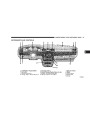242
MAINTAININGYOURVEHICLE
RearLightBulbReplacement
Open the trunk and pull the trunk liner away to
expose the wiring connector and light housing plastic
retainers.
3. Turn the bulb socket counterclockwise to remove it
from the housing. Remove and replace the bulb then
reinstallthebulbandsocketassembly.
1.
4. Reinstall the light housing and reconnect the wiring
connector.Pushthetrunklinerbackintoplace.
LicensePlateBulbReplacement
1.
Locate both small slots on the outboard side of the
license lamp. Using a small screwdriver, remove the
entirehousing.
2.
Turn the bulb socket counterclockwise to remove it
fromthehousing.Pullthebulboutofthesocket.Replace
thebulbandsnapitbackintoplaceonthehousingofthe
chromeappliqué.
2.
Disconnectthewiringconnectorandremovetheplas-
ticretainers.Removethelighthousingfromthevehicle.
Product Specification
| Categories | Chrysler Manuals, Chrysler Sebring Manuals |
|---|---|
| Model Year | 2005 |
| Download File |
|
| Document File Type | |
| Copyright | Attribution Non-commercial |