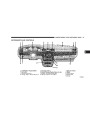UNDERSTANDINGYOURINSTRUMENTPANEL
115
NOTE: Powertooperatetheradioissuppliedthrough
theignitionswitch.ItmustbeintheONorACCposition
tooperatetheradio.
seconds after pressing the SET button, the station will
continuetoplaybutwillnotbelockedintopush-button
memory.
Seek
You may add a second station to each push-button by
repeatingtheaboveprocedurewiththisexception:Press
theSETbuttontwiceandSET2willshowinthedisplay
window.EachbuttoncanbesetforSET1andSET2in 4
bothAMandFM.Thisallowsatotalof10AMand10FM
stations to be locked into push-button memory. The
stations stored in SET 2 memory can be selected by
pressing the push-button twice. Every time a preset
button is used a corresponding button number will be
displayed.
PressandreleasetheSEEKbuttontosearchforthenext
stationineithertheAMorFMmode.Pressthetopofthe
button to seek up and the bottom to seek down. The
radio will remain tuned to the new station until you
make another selection. Holding the button in will by-
passstationswithoutstoppinguntilyoureleaseit.
Tune
Press the TUNE control up or down to increase or
decreasethefrequency.Ifyoupressandholdthebutton,
the radio will continue to tune until you release the
button. The frequency will be displayed and continu-
ouslyupdatedwhilethebuttonispressed.
Audio
The audio button controls the BASS, TREBLE, BAL-
ANCE,andFADE.
ToSetTheRadioPush-ButtonMemory
Press the AUDIO button and BASS will be displayed.
Press the SEEK + or SEEK – to increase or decrease the
Basstones.
When you are receiving a station that you wish to
commit to push-button memory, press the SET button.
SET1willshowinthedisplaywindow.Selectthe“1–5”
buttonyouwishtolockontothisstationandpressand
release that button. If a button is not selected within 5
Product Specification
| Categories | Chrysler Manuals, Chrysler Sebring Manuals |
|---|---|
| Model Year | 2005 |
| Download File |
|
| Document File Type | |
| Copyright | Attribution Non-commercial |