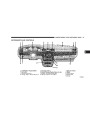108
UNDERSTANDINGYOURINSTRUMENTPANEL
TapeCDButton
Press this button to select between CD player and Tape
player.
DiscDown/ProgramButton5
Press the DISC down (button 5) button to play the
previousdisc.
TimeButton
SeekButton
PressthisbuttontochangethedisplayfromelapsedCD
playingtimetotimeofday.
PresstheSEEKupordowntoselectanothertrackonthe
samedisc.ASEEKsymbolwillappearonthedisplay.
ScanButton
FastForwardAndRewindButtons
Pressthisbuttontoplaythefirst10secondsofeachtrack.
Tostopthescanfunction,pressthebuttonasecondtime.
PressandholdtheFFbuttonforfastforward.Pressand
holdtheRWbuttonforfastreverse.
CDChangerControlCapability—IfEquipped
This radio is compatible with a remote mounted CD
changer available through Mopar Accessories. The fol-
lowinginstructionsarefortheradiocontrolsthatoperate
thisCDchanger.
The audio output can be heard when fast forward and
fastreverseareactivated.
RandomPlay(RND)
Press the Random button to play the tracks on the
selecteddiscinrandomorderforaninterestingchangeof
pace.
ModeButton
ToactivatetheCDchanger,presstheMODEbuttonuntil
CDinformationappearsonthedisplay.
Randomcanbecancelledbypressingthebuttonasecond
timeorbyejectingtheCDfromthechanger.
DiscUp/ProgramButton1
Press the DISC up (button 1) button to play the next
availabledisc.
Product Specification
| Categories | Chrysler Manuals, Chrysler Sebring Manuals |
|---|---|
| Model Year | 2005 |
| Download File |
|
| Document File Type | |
| Copyright | Attribution Non-commercial |