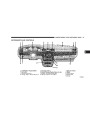UNDERSTANDINGYOURINSTRUMENTPANEL
121
PlayingDiscs
ProgramButton1
The radio will show the CD number, the CD track
number,andtheTrackTimeElapsedwhiletheradioisin
the CD mode. If more than one CD is loaded in the
changer,thechangerwillautomaticallyplaythenextdisc
afterplayingthelasttrackofthecurrentdisc.
Pressthisbuttontoplaythenextavailabledisc.
ProgramButton4(RandomPlay)
Press this button while the CD is playing to activate
Random Play. This feature plays the selections on the
current compact disc in random order to provide an
interestingchangeofpace.TheCDchangerstaysinthe 4
randomplaymodewhenchangingtothenextdisc.
SeekButton
Pressthetopofthisbuttonontheradiooncetoplaythe
nexttrack.Pressthebottomofthebuttononcetoreturn
tothebeginningofthecurrenttrack.Pressthebottomof
thebuttontwicetoplaytheprevioustrack.
NOTE:
The changer will not random play between
discs.
PressthetopoftheSeekbuttononcetomovetothenext
randomly selected track. Press the bottom of the Seek
buttontogobacktothebeginningofthetrack.
FF/TUNE/RW
PresstheFF(fastforward)buttonandtheCDplayerwill
fast forward through the tracks until the button is re-
leased.PresstheRW(rewind)buttonandtheCDplayer
will reverse through the tracks until the button is re-
leased.
Pressbutton4asecondtimetostoprandomplay.
ProgramButton5
Pressthisbuttontoplaythepreviousdisc.
ModeButton
Pressthisbuttontotogglebetweenradioandcdmodes.
Product Specification
| Categories | Chrysler Manuals, Chrysler Sebring Manuals |
|---|---|
| Model Year | 2005 |
| Download File |
|
| Document File Type | |
| Copyright | Attribution Non-commercial |