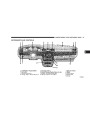96
UNDERSTANDINGYOURINSTRUMENTPANEL
ControlButtons
US/MButton
UsethisbuttontochangethedisplayfromU.S.tometric
measurementunits.
StepButton
Use this button to choose or cycle through the five trip
conditions.
TripConditions
Reset
Thefollowingtripconditionscanbereset:
AverageFuelEconomy(AVGECO)
This display shows the average fuel economy since the
lastreset.
•
•
•
Toresetonlythetripconditioncurrentlydisplayed,press
andreleasetheSTEPandUS/Mbuttonssimultaneously
until a chime sounds. To reset all trip conditions, hold
down the STEP and US/M buttons simultaneously
(about2seconds)untilasecondchimesoundsandthen
releasethebuttons.
AVGECO(changestopresentfueleconomy)
EstimatedRange(DTE)
ODO
ET
This display shows the estimated distance that can be
traveled with the fuel remaining in the tank. This esti-
mateddistanceisbasedonthemostrecenttripinforma-
tion:(AverageFuelEconomy)x(FuelRemaining)
Thisdisplaycannotbereset.
PresentFuelEconomy(ECO)
This display shows fuel economy for the last few sec-
onds.
NOTE: Thescreenmustdisplayoneofthetripcondi-
tions above in order to reset either (or all) of these
conditions.
Thisdisplaycannotbereset.
Product Specification
| Categories | Chrysler Manuals, Chrysler Sebring Manuals |
|---|---|
| Model Year | 2005 |
| Download File |
|
| Document File Type | |
| Copyright | Attribution Non-commercial |