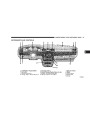UNDERSTANDINGTHEFEATURESOFYOURVEHICLE
71
TRACTIONCONTROL—IFEQUIPPED
ToturntheTractionControlSystemOff,press
the switch located on the top of the steering
column,totherightofthehazardswitch,until
theTractionControlindicatorintheinstrument
clusterlightsup.
NOTE: The Traction Control System is enabled each
time the ignition switch is turned On. This will occur
evenifyouusedtheswitchtoturnthesystemoffbefore
poweringdownorturningtheignitiontoLock.
3
ELECTRONICSPEEDCONTROL—IFEQUIPPED
When engaged, this device will control the throttle op-
erationtomaintainaconstantvehiclespeedbetween30
mph(48km/h)and85mph(137km/h).Thecontrolsare
onthesteeringwheel.
TractionControlSwitch
ToturntheTractionControlSystemOn,presstheswitch
until the Traction Control indicator in the instrument
clusterturnsoff.
SpeedControlSwitches
Product Specification
| Categories | Chrysler Manuals, Chrysler Sebring Manuals |
|---|---|
| Model Year | 2005 |
| Download File |
|
| Document File Type | |
| Copyright | Attribution Non-commercial |