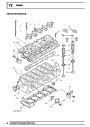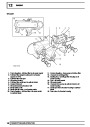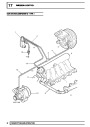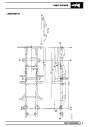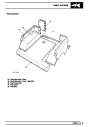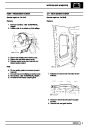12
ENGINE
MOUNTING - GEARBOX - REAR - RH
Service repair no - 12.45.09
Remove
FLYWHEEL
Service repair no - 12.53.07
Remove
1.
Remove LH rear gearbox mounting. See this
1. Remove clutch assembly. See CLUTCH,
Section.
Repair.
2.
Remove and discard 8 bolts securing flywheel to
crankshaft and remove flywheel.
NOTE: Dowel located.
Refit
3.
4.
5.
Clean flywheel and crankshaft mating face.
Position flywheel to crankshaft.
Fit new flywheel retaining bolts and tighten by
diagonal selection to:
Stage 1 - 40 Nm (30 lbf.ft)
Stage 2 - Further 90°
CAUTION: Do not carry out stages 1 and 2
in one operation.
2.
3.
Remove 4 bolts securing mounting bracket to
transfer gearbox.
Remove 2 nuts, remove mounting and mounting
bracket.
6.
Fit clutch assembly. See CLUTCH, Repair.
Refit
4.
5.
Clean mounting and mating faces.
Position mounting and mounting bracket and
tighten nuts to 48 Nm (35 lbf.ft) and bolts to 85
Nm (63 lbf.ft).
6.
Fit LH rear gearbox mounting. See this
Section.
22
REPAIR
Product Specification
| Categories | Land Rover, Land Rover Defender |
|---|---|
| Tags | Land Rover |
| Model Year | 1999, 2000, 2001, 2002 |
| Download File |
|
| Document Type | Workshop Manual |
| Language | English |
| Product Name | Defender |
| Product Brand | Land Rover |
| Document File Type | |
| Publisher | landrover.com |
| Wikipedia's Page | http://en.wikipedia.org/wiki/Land_Rover |
| Copyright | Attribution Non-commercial |