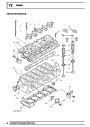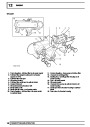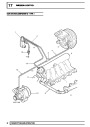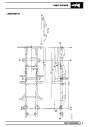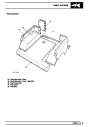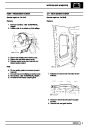WIPERS AND WASHERS
WIPER MOTOR AND DRIVE RACK - FROM 02MY
Service repair no - 84.15.09
Remove
1.
Disconnect battery negative lead. See
ELECTRICAL, Repair.
2.
3.
Remove wiper arms. See this Section.
Remove fascia console. See CHASSIS AND
BODY, Repair.
7.
Remove 2 screws securing wiper motor, remove
retaining strap and mounting pad.
4.
5.
Remove air vent control knobs.
Remove 6 screws, remove fascia closing panel
and collect nut plate.
8.
9.
Disconnect multiplug from wiper motor.
Remove tube nut and remove wiper motor with
rack.
Refit
10.
11.
Lubricate wiper motor drive rack with grease.
Feed wiper motor rack into tube, connect
multiplug and fit but do not tighten tube nut.
Fit mounting pad and retaining strap, align wiper
motor and tighten screws.
12.
13.
Tighten wiper motor tube nut to 8 Nm (6 lbf.ft)
and reposition nut cover.
6.
Move cover aside and loosen wiper motor drive
tube nut.
14. Fit fascia closing panel.
REPAIR
3
Product Specification
| Categories | Land Rover, Land Rover Defender |
|---|---|
| Tags | Land Rover |
| Model Year | 1999, 2000, 2001, 2002 |
| Download File |
|
| Document Type | Workshop Manual |
| Language | English |
| Product Name | Defender |
| Product Brand | Land Rover |
| Document File Type | |
| Publisher | landrover.com |
| Wikipedia's Page | http://en.wikipedia.org/wiki/Land_Rover |
| Copyright | Attribution Non-commercial |