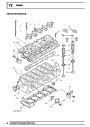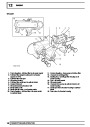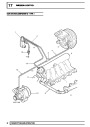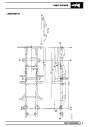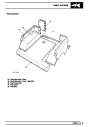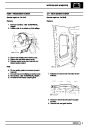FUEL SYSTEM
ELEMENT - AIR FILTER
Service repair no - 19.10.10
Remove
SENSOR - FUEL TEMPERATURE
Service repair no - 19.22.08
Remove
1.
Remove 3 bolts and remove engine acoustic
cover.
2.
3.
Release fixings and remove battery cover.
Disconnect battery negative lead.
1.
Release 2 clips and disconnect air flow meter
from air filter cover.
2.
3.
Disconnect multiplug from AAP sensor.
Release 2 clips and remove cover from air filter.
4.
5.
6.
Disconnect multiplug from fuel temperature
sensor.
Thoroughly clean area around fuel temperature
sensor before removal.
Remove fuel temperature sensor and discard
sealing washer.
Refit
7.
8.
Clean fuel temperature sensor mating faces.
Fit new sealing washer and tighten fuel
temperature sensor to 13 Nm (9 lbf. ft) .
Connect multiplug to fuel temperature sensor.
Reconnect battery negative lead.
4.
Remove air filter element.
9.
10.
11.
12.
Refit
Fit battery cover and secure fixings.
Fit engine acoustic cover and secure with bolts.
5.
6.
7.
8.
9.
Clean air filter body and cover.
Fit new air filter element.
Position air cleaner cover and secure clips.
Position air flow meter and secure clips.
Connect AAP sensor multiplug.
REPAIR
1
Product Specification
| Categories | Land Rover, Land Rover Defender |
|---|---|
| Tags | Land Rover |
| Model Year | 1999, 2000, 2001, 2002 |
| Download File |
|
| Document Type | Workshop Manual |
| Language | English |
| Product Name | Defender |
| Product Brand | Land Rover |
| Document File Type | |
| Publisher | landrover.com |
| Wikipedia's Page | http://en.wikipedia.org/wiki/Land_Rover |
| Copyright | Attribution Non-commercial |