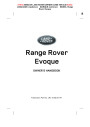(FM10) SEMCON LAND ROVER OWNER GUIDE VER 2.00 EURO
LANGUAGE: english-en; MARQUE: landrover; MODEL: Range
Rover Evoque
L
Portable media
PLAYINGAPORTABLEDEVICE
IfyouareusingaUSBmassstoragedeviceor
approvediPod,youcancontrolplaybackusing
theTouchscreencontrols.
PAIRINGANDCONNECTINGUSING
THEMEDIAPLAYER
ForfurtherinformationonBluetooth®
wirelesstechnology,see154,BLUETOOTH®
INFORMATION.
IfyouareusingaBluetooth®wireless
technologydevice,youcancontrolplayback
usingtheTouchscreen,butsomecontrolsare
unavailable.
Note:Theprocessofpairingandconnecting
yourmediadevicewiththevehicle,usingthe
mediadevice,willvarydependingonthetype
ofmediadevice.
Ifyouareusinganyportablemediadevicevia
theAUXsocket,thenyoumustcontrol
playbackfromthedeviceitself.
1.
Switchontheignitionandmakesurethe
Touchscreenisactive.
LandRoverdoesnotrecommendthe
useofaHardDiscDriveviatheUSBlink
whilethevehicleisinmotion.These
devicesarenotdesignedforincaruse
andmaybedamaged.
2.
FromtheHomemenu,selectAudio/Video,
thentheMymusic+softkey.
3.
4.
5.
TouchBluetooth.
Amenuwillappear.SelectChangedevice.
SelectDevicetovehicleoption.
CONNECTINGMULTIPLEDEVICES
Note:Thevehicle’sBluetooth®wireless
technologysystemisonlydiscoverablefor
Donotplugnon-audiodevicesintothe
USBport.
3
minutes.
6.
7.
Usingthemediadevice,searchfor
Bluetoothwirelesstechnologydevices.On
somemediadevices,thisisreferredtoas
newpaireddevice.Seeyourmediadevice’s
operatinginstructionsforfurther
information.
Youcanconnectmultipledevices
simultaneouslytotheportablemediainterface
andswitchbetweenthemusingtheTouch
screen.SelectiPod,USB,BluetoothorAUX ,to
switchbetweenmodes.
Thedevicedockedfirstwillremaintheactive
deviceuntilyouchoosetochange.
Whenthevehicle’sBluetooth®wireless
technologysystemisdiscovered,follow
theon-screeninstructions.SelectYes
whenprompted,toconfirmthepairing.
If,afterchangingtothenewly-dockeddevice,
youchangebacktothefirstdevice,playwill
resumeatthepointyouleftit(USBandiPod
only).
Eitheryourdeviceorthevehiclesystem
willaskforaPIN(PersonalIdentification
Number).Whenprompted,enteraPINof
yourchoiceandselectOKtoconfirm.
Note:YoucannotuseaUSBhubtoconnect
morethan1USBdevicetotheaudiounit.
Note:DevicesconnectedtotheiPodandUSB
portswillbecharged,butdevicesthatarefully
dischargedwillnotplay.
8.
9.
EnterthesamePINintotheotherdevice.
Onceyourdeviceispairedandconnected
tothesystem,aconfirmationmessagewill
bedisplayed,beforeswitchingtotheMy
music,Bluetoothscreen.
Note:OptionssuchasRepeatandShuffle
relatetothedevicecurrentlyplaying,theywill
notapplytoanysubsequentdevice.
140
| Categories | Land Rover, Land Rover Evoque |
|---|---|
| Tags | Land Rover |
| Model Year | 2014, 2015 |
| Download File |
|
| Document Type | Owners Manual |
| Language | English |
| Product Name | Evoque Handbook |
| Product Brand | Land Rover |
| Document File Type | |
| Publisher | landrover.com |
| Wikipedia's Page | http://en.wikipedia.org/wiki/Land_Rover |
| Copyright | Attribution Non-commercial |
(6 votes, average: 5 out of 5)
Automotive readers have rated 2014-2015 Land Rover Evoque Handbook Manual 5.0 out of 5.0 based on 6 product reviews. I would like to learn more a bout land rover range rover evoque 2015.
I own one a week ago.
I would like to learn more about range rover evoque 2015 . I own one one week ago.
Thank you for providing an easy to download copy of the owners manual =)
The dealership did not include a manual. Thanks for stepping up to the plate for me.
Great very informative and helpful. Easy to understand. Need a hard copy.
You must include a review. Please make reviews at least a couple of sentences.