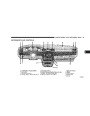116
UNDERSTANDING YOUR INSTRUMENT PANEL
To insert additional CDs into the changer, the instru ctions
follow :
Seek Button
Press the top of this button on the rad io once to play the
next track. Press the bottom of the button once to retu rn
to the beginning of the current track. Press the bottom of
the button twice to play the previou s track.
1.
Select and press any nu mbered button withou t an
illuminated light above it.
2.
is flashing and the two lights on either side of the slot are
illuminated .
Insert the CD while the light above the chosen button
FF/TUNE/RW
Press the FF (fast forw ard ) button and the CD player will
fast forw ard throu gh the tracks until the button is re-
leased . Press the RW (rew ind ) button and the CD player
will reverse throu gh the tracks until the button is re-
leased .
3.
button light and the lights in the corner of the load ing
slot will illuminate.
Upon insertion, the CD will begin to play, and both the
4.
Repeat the process for load ing any additional CDs.
Mode Button
The CD player will stop while additional CDs are load ed.
Press this button to toggle betw een rad io and cd modes.
Playing Discs
Program Button 1
The rad io will show the CD nu mber, the CD track
nu mber, and the Track Time Elapsed while the rad io is in
the CD mode. If more than one CD is load ed in the
changer, the changer will autom atically play the next disc
after playing the last track of the current disc.
Press this button to play the next available disc.
Program Button 4 (Random Play)
Press this button while the CD is playing to activate
Rand om Play. This featu re plays the selections on the
current compact disc in rand om ord er to provid e an
interesting change of pace. The CD changer stays in the
rand om play mode when changing to the next disc.
Product Specification
| Categories | Chrysler Manuals, Chrysler Sebring Manuals |
|---|---|
| Model Year | 2004 |
| Download File |
|
| Document File Type | |
| Copyright | Attribution Non-commercial |