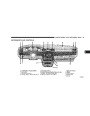98
UNDERSTANDING YOUR INSTRUMENT PANEL
5
last station. The PTY icon will then turn off.
second scan once arou nd the FM Band and stop at the
Program Type
Rad io Disp lay
Soft R&B
Soft Rhythm and Blues
Sports
Talk
Sports
Talk
Balance
The Balance control adjusts the left-to-right speaker bal-
ance. Push in the button and it will pop out. Adjust the
balance and push the button back in. The balance will be
displayed and continu ously updated while the button is
turned .
Top 40
Weather
Top 40
Weather
By pressing the SEEK button when the PTY icon is
displayed , the rad io will be tuned to the next frequ ency
station with the sam e selected PTY nam e. The PTY
function only operates when in the FM mode.
Fade
The Fade control provid es for balance betw een the front
and rear speakers. Push in the button and it will pop out.
Adjust the balance and push the button back in. The fade
will be displayed and continu ously updated while the
button is turned .
The rad io display will flash “SEEK” and the selected PTY
program typ e when searching for the next PTY station. If
no station is found with the selected PTY program typ e,
the rad io will retu rn to the last preset station.
Tone Control
If a preset button is activated while in the PTY (Program
Type) mode, the PTY mode will be exited and the rad io
will tune to the preset station.
Slide the Bass and / or Treble controls up or down to
adjust the sou nd for the desired tone. The treble, and bass
will be displayed and continu ously updated while the
slide is moved .
Pressing PTY, then SCAN will scan the FM Band and stop
at all RDS stations. Each RDS station will be played for a
Product Specification
| Categories | Chrysler Manuals, Chrysler Sebring Manuals |
|---|---|
| Model Year | 2004 |
| Download File |
|
| Document File Type | |
| Copyright | Attribution Non-commercial |