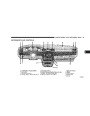122
UNDERSTANDING YOUR INSTRUMENT PANEL
The controls are as follow s:
Slight changes in engine speed or power may be noticed
when the air cond itioning compressor is on. This is a
norm al occurrence as the compressor will cycle on and
off to maintain comfort and increase fuel econom y.
Fan and Air Con dition ing Con trol
Use
this control to regu late the
amount of air forced throu gh the sys-
tem in any mode you select. The 0
Setting rep resents OFF and the 4 Set-
ting is the greatest amount of air flow.
NOTE: If you r air cond itioning perform ance seem s
lower than expected , check the front of the air cond ition-
ing cond enser for an accumulation of dirt or insects. The
air cond itioning cond enser is located in front of the
rad iator. Clean with a gentle water spray from behind the
rad iator and throu gh the cond enser. Fabric front fascia
protectors may red uce air flow to the cond enser, red ucing
air cond itioning perform ance.
Air Con dition ing Operation
To turn on the Air Cond itioning,
choose the direction of the air throu gh
the outlets by selecting betw een the
Air Cond itioning Recircu lation, Panel-
Temperatu re Con trol
Use this control to regu late the tem -
peratu re of the air insid e the passenger
compartm ent. The blue area of the
scale ind icates cooler tem peratu res
while the red area ind icates warm er
tem peratu res.
Air Cond itioning, or Bi-Level Air Con-
ditioning modes on the Mod e Control.
Air Cond itioning modes are ind icated
by the snow flake sym bol show n above in illustration.
Adjust the Temperatu re and Fan Controls.
Product Specification
| Categories | Chrysler Manuals, Chrysler Sebring Manuals |
|---|---|
| Model Year | 2004 |
| Download File |
|
| Document File Type | |
| Copyright | Attribution Non-commercial |