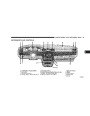118
UNDERSTANDING YOUR INSTRUMENT PANEL
REMOTE SOUND SYSTEM CONTROLS — IF
EQUIPPED
The rem ote sou nd system controls are located on the rear
surface of the steering wheel. Reach behind the wheel to
access the switches.
Pressing the center button will make the rad io switch
betw een the variou s modes available (AM/ FM/ TAPE/
CD, Etc.).
The left hand control is a rocker typ e switch with a
push-bu tton in the center. The function of the left hand
control is different depend ing on which mode you are in.
The follow ing describes the left hand control operation in
each mode.
Radio Operation
Pressing the top of the switch will “Seek” up for the next
listenable station and pressing the bottom of the switch
will “Seek” down for the next listenable station.
The button located in the center of the left hand control
will tune to the next preset station that you have pro-
gram med in the rad io preset push-bu tton.
The right hand control is a rocker typ e switch with a
push-bu tton in the center and controls the volu me and
mode of the sou nd system . Pressing the top of the rocker
switch will increase the volu me and pressing the bottom
of the rocker switch will decrease the volu me.
Tape Player
Pressing the top of the switch once will go to the next
selection on the cassette. Pressing the bottom of the
switch once will go to the beginning of the current
selection or to the beginning of the previou s selection if it
is within the first 5 second s of the current selection.
Product Specification
| Categories | Chrysler Manuals, Chrysler Sebring Manuals |
|---|---|
| Model Year | 2004 |
| Download File |
|
| Document File Type | |
| Copyright | Attribution Non-commercial |