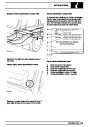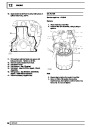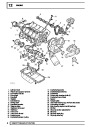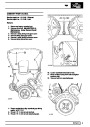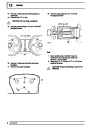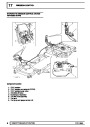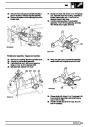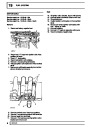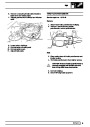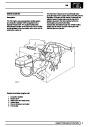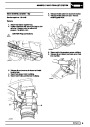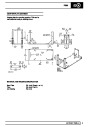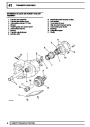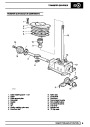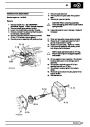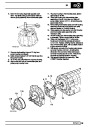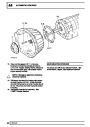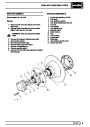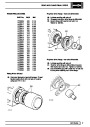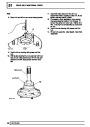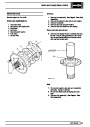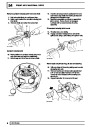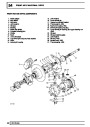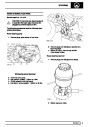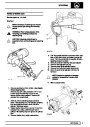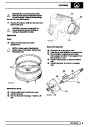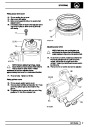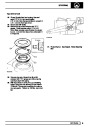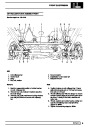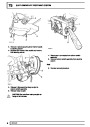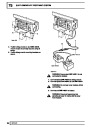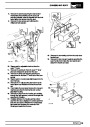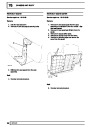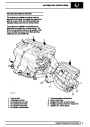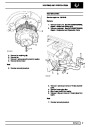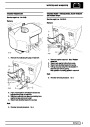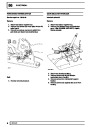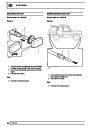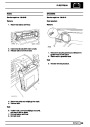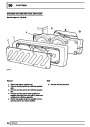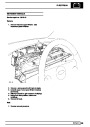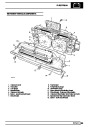19
FUEL SYSTEM
ACCELERATOR PEDAL
Service repair no - 18.30.35
Remove
FUEL PUMP AND SENDER UNIT
Service repair no - 19.45.03
A plastic fuel tank with a combined fuel pump/sender
unit is fitted. The fuel pump/sender unit is accessed
through a panel in the load space floor.
1.
2.
Remove lower dash panel.
Remove clevis pin securing throttle cable to
accelerator pedal.
Fuel pump/sender unit
3.
4.
5.
Release tension from pedal return spring.
Remove circlip from pedal pivot pin.
Withdraw pivot pin.
WARNING: Ensure that fuel handling
precautions given in Section 01 -
Introduction are strictly adhered to when
carrying out following instructions.
NOTE: It may be necessary to lower
steering column to gain access to pivot
pin circlip.
CAUTION: Before disconnecting any part
of fuel system, it is imperative that all dust,
dirt and debris is removed from around
components to prevent ingress of foreign matter
into fuel system.
6.
Remove accelerator pedal.
Service Tools:
LRT-19-001 wrench - pump retaining ring
LRT-19-002 ’Speedfit’ disconnector
Remove
1.
Depressurise fuel system. See Depressurising
Fuel System
2.
3.
Disconnect battery negative lead.
Syphon at least 9 litres (2 gallons) of fuel from
fuel tank into a suitable container that can be
sealed.
Refit
4.
5.
Remove carpet from loadspace floor and
tailgate.
Fold back loadspace sound insulation to reveal
access panel.
7.
8.
9.
Lightly grease pivot and clevis pins.
Fit clevis pin using a NEW cotter pin.
Reverse removal procedure.
20
REPAIR
Product Specification
| Categories | Land Rover Discovery, Range Rover |
|---|---|
| Tags | Land Rover |
| Model Year | 1995 |
| Download File |
|
| Document Type | Workshop Manual |
| Language | English |
| Product Name | Discovery |
| Product Brand | Land Rover |
| Document File Type | |
| Publisher | landrover.com |
| Wikipedia's Page | http://en.wikipedia.org/wiki/Land_Rover |
| Copyright | Attribution Non-commercial |