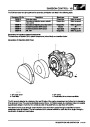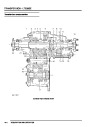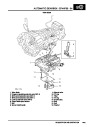IN CAR ENTERTAINMENT
Audio through headphones
but not through vehicle
speakers
Faulty connections a CD switch
box
Check DVD harnesses and connectors into and out of
the CD switch box
CD switch box internal switches
incorrectly set
Check internal switches on CD switch box for correct
settings for vehicle audio head unit
Faulty CD autochanger (if fitted)
Faulty CD switch box
Check and if necessary replace CD autochanger
Check and replace CD switch box
Audio CD autochanger does
not operate
Missing or blown fuse
Check both fuses in passenger compartment fusebox
DVD system speaker setting
incorrect
Press speaker button on overhead console or remote
control handset to switch from DVD audio to head unit
CD audio
Faulty audio connections
Check all connectors from the audio head unit to the CD
autochanger
Faulty CD autochanger
Replace CD autochanger
Faulty CD switch box connections
Check CD switch box connectors for security and
correct location of pins
Faulty CD switch box
Replace CD switch box
Faulty main DVD harness
Check main DVD harness for damage and repair or
replace as necessary
Faulty overhead console
Missing or blown fuse
Faulty or damaged disc
Faulty overhead console
Replace overhead console
Check both fuses in passenger compartment fusebox
check disc and try a known operational disc
Replace overhead console
Overhead console DVD
player will not accept discs
DESCRIPTION AND OPERATION 86-6-29
Product Specification
| Categories | Land Rover Defender, Land Rover Discovery II, Range Rover |
|---|---|
| Tags | Land Rover |
| Model Year | 1999 |
| Download File |
|
| Document Type | Workshop Manual |
| Language | English |
| Product Name | Discovery Series II |
| Product Brand | Land Rover |
| Document File Type | |
| Publisher | landrover.com |
| Wikipedia's Page | http://en.wikipedia.org/wiki/Land_Rover |
| Copyright | Attribution Non-commercial |